The ChatGPT Atlas browser has emerged as one of the most groundbreaking developments in artificial intelligence and web browsing technology. As we navigate through 2025, this innovative feature from OpenAI is transforming how users interact with the internet and access real-time information through conversational AI.
In this comprehensive guide, we’ll explore everything you need to know about the ChatGPT Atlas browser, including its features, capabilities, benefits, and how it’s reshaping the landscape of online search and information retrieval.
What is ChatGPT Atlas Browser?
The ChatGPT Atlas browser is an advanced web browsing capability integrated directly into ChatGPT, allowing the AI to access, analyze, and synthesize information from across the internet in real-time. Unlike traditional search engines that simply return a list of links, the ChatGPT Atlas browser processes web content and delivers comprehensive, contextual answers based on current online information.
This feature represents a significant leap forward in how AI assistants can help users gather information. Instead of manually searching through multiple websites, users can simply ask ChatGPT a question, and the ChatGPT Atlas browser will scour the web to provide accurate, up-to-date responses.
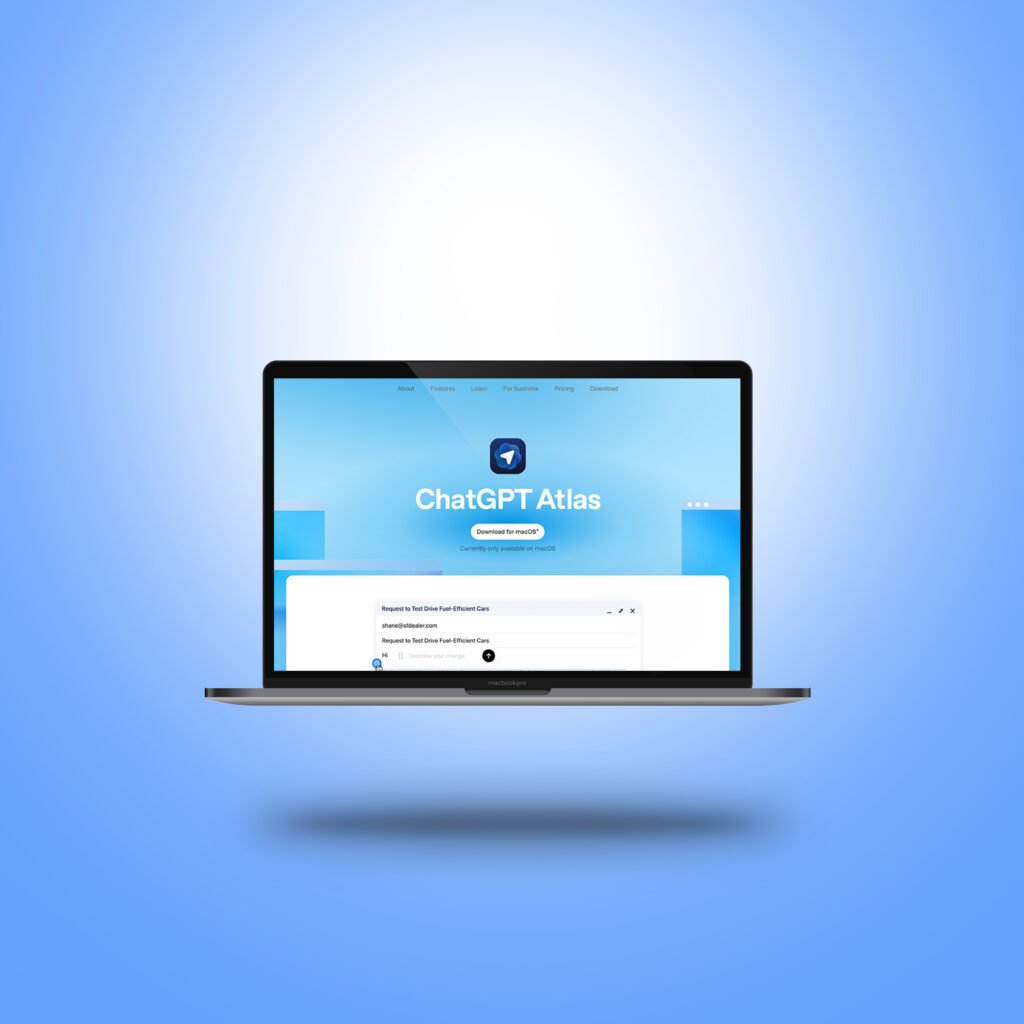
How Does the ChatGPT Atlas Browser Work?
The ChatGPT Atlas browser operates through a sophisticated system that combines natural language processing with advanced web crawling capabilities. When you ask a question that requires current information, ChatGPT automatically determines whether to use its browsing feature.
Here’s the typical workflow:
- User submits a query that requires real-time or recent information
- ChatGPT recognizes the need for web browsing
- The ChatGPT Atlas browser searches relevent websites
- Information is extracted and analyzed from multiple sources
- ChatGPT synthesizes the data into a coherent, conversational response
- Sources are cited so users can verify information
This seamless process happens in seconds, making it incredibly efficient for users who need quick access to current information.
Key Features of ChatGPT Atlas Browser
The ChatGPT Atlas browser comes packed with features that distinguish it from traditional search engines and other AI browsing tools. Let’s explore these capabilities in detail.
Real-Time Information Access
One of the most valuable aspects of the ChatGPT Atlas browser is its ability to access real-time information. Whether you’re looking for the latest news, current weather conditions, stock market updates, or breaking developments in any field, this feature ensures you receive the most current data available.
Multi-Source Verification
The ChatGPT Atlas browser doesn’t rely on a single source. Instead, it cross-references information from multiple websites to provide balanced and accurate responses. This multi-source approach significantly reduces the risk of misinformation and ensures comprehensive coverage of topics.
Citation and Source Transparency
Unlike AI models that operate solely on training data, the ChatGPT Atlas browser provides citations for the information it retrieves. This transparency allows users to verify facts independently and builds trust in the responses provided.
Context-Aware Searching
The ChatGPT Atlas browser understands context within your conversation. If you’re discussing a specific topic and ask a follow-up question, it maintains that context while browsing, delivering more relevant and targeted results.
Benefits of Using ChatGPT Atlas Browser
The advantages of the ChatGPT Atlas browser extend far beyond simple web searching. This technology offers transformative benefits for various users and use cases.
Time Efficiency
Traditional research often involves opening multiple tabs, reading through various articles, and synthesizing information manually. The ChatGPT Atlas browser streamlines this entire process, saving users considerable time by doing the heavy lifting of information gathering and synthesis.
Enhanced Productivity
For professionals, students, and researchers, the ChatGPT Atlas browser dramatically enhances productivity. Instead of spending hours researching a topic, you can get comprehensive summaries and insights in minutes, allowing you to focus on analysis and application rather than information gathering.
Improved Decision Making
Access to current, verified information from multiple sources helps users make better-informed decisions. Whether you’re planning a trip, making a purchase, or conducting business research, the ChatGPT Atlas browser provides the data you need to choose wisely.
Learning and Education
Students and lifelong learners benefit tremendously from the ChatGPT Atlas browser. It serves as an intelligent research assistant that can explain complex topics, provide current examples, and help with assignments that require up-to-date information.
Practical Applications of ChatGPT Atlas Browser
The ChatGPT Atlas browser has numerous practical applications across different domains and industries.
News and Current Events
Staying informed about current events is easier with the ChatGPT Atlas browser. You can ask about recent news, get summaries of developing stories, or understand the context behind headlines without visiting multiple news websites.
Market Research and Business Intelligence
Business professionals use the ChatGPT Atlas browser for competitive analysis, market trends, industry news, and consumer insights. This real-time access to business intelligence can inform strategy and drive better business outcomes.
Academic Research
Researchers and students leverage the ChatGPT Atlas browser to find recent studies, understand emerging theories, and access the latest developments in their fields. While it shouldn’t replace thorough academic research, it serves as an excellent starting point.
Travel Planning
Planning a trip? The ChatGPT Atlas browser can help you find current information about destinations, check weather forecasts, discover local attractions, and even find recent reviews of hotels and restaurants.
Technical Troubleshooting
When you encounter technical problems, the ChatGPT Atlas browser can search for recent solutions, check if others are experiencing similar issues, and provide step-by-step troubleshooting guides based on current information.

Also read: 6 Creative Skills AI Can’t Replace
ChatGPT Atlas Browser vs Traditional Search Engines
Understanding how the ChatGPT Atlas browser differs from traditional search engines helps users appreciate its unique value proposition.
Conversational Interface
While search engines require carefully crafted queries, the ChatGPT Atlas browser understands natural language. You can ask questions as if you’re talking to a knowledgable friend, making the experience more intuitive and accessible.
Synthesized Responses
Search engines provide links; the ChatGPT Atlas browser provides answers. Instead of clicking through multiple pages, you recieve synthesized information that directly addresses your question, complete with context and explanations.
Follow-Up Capability
With traditional search engines, each query is independent. The ChatGPT Atlas browser maintains conversation context, allowing for natural follow-up questions and deeper exploration of topics without repeating information.
Analysis and Interpretation
The ChatGPT Atlas browser doesn’t just retrieve information—it analyzes and interprets it. You can ask for comparisons, pros and cons, summaries, or even critiques, and receive thoughtful responses based on web content.
How to Use ChatGPT Atlas Browser Effectively
Maximizing the benefits of the ChatGPT Atlas browser requires understanding how to interact with it effectively.
Ask Specific Questions
While the ChatGPT Atlas browser understands natural language, more specific questions yield better results. Instead of asking “What’s happening?”, try “What are the major tech announcements from the past week?”
Request Citations
If you need to verify information or want to explore sources deeper, explicitly ask the ChatGPT Atlas browser to provide citations or sources for its information.
Use Follow-Up Questions
Take advantage of the conversational nature of the ChatGPT Atlas browser. Ask follow-up questions to drill deeper into topics or explore different angles without starting from scratch.
Combine with ChatGPT’s Knowledge
The ChatGPT Atlas browser works best when combined with ChatGPT’s existing knowledge base. Use browsing for current information while leveraging ChatGPT’s training for analysis, explanation, and context.
Limitations and Considerations
While powerful, the ChatGPT Atlas browser does have some limitations users should understand.
Access Restrictions
The ChatGPT Atlas browser cannot access content behind paywalls, login screens, or private networks. Information from subscription-only services may not be available.
Information Currency
Although the ChatGPT Atlas browser accesses current web content, there can still be a delay between when something happens and when it appears online. For extremely breaking news, there might be a brief lag.
Source Quality
The ChatGPT Atlas browser attempts to prioritize reliable sources, but users should still exercise critical thinking. Not all web content is equally credible, and it’s wise to verify important information independently.
Usage Limits
Depending on your ChatGPT subscription tier, there may be limits on how frequently you can use the ChatGPT Atlas browser. Heavy users might encounter rate limits during peak usage periods.
Future of ChatGPT Atlas Browser
The ChatGPT Atlas browser continues to evolve, and future developments promise even more exciting capabilities.
Enhanced Multimedia Processing
Future versions of the ChatGPT Atlas browser may better process images, videos, and interactive content from websites, providing even richer responses.
Personalization
As the technology matures, the ChatGPT Atlas browser might offer personalized browsing experiences, learning from your preferences and priorities to deliver more relevant results.
Deeper Integration
We may see deeper integration between the ChatGPT Atlas browser and other OpenAI tools, creating a more seamless ecosystem for information access and knowledge work.
Improved Speed and Efficiency
Ongoing optimizations will likely make the ChatGPT Atlas browser even faster, reducing response times and enabling more complex research tasks.
Best Practices for ChatGPT Atlas Browser
To get the most out of the ChatGPT Atlas browser, consider these best practices:
Verify Critical Information
For important decisions, always verify information from the ChatGPT Atlas browser against primary sources. While generally reliable, it’s wise to double-check critical facts.
Be Specific About Time Frames
When asking about events or information, specify your timeframe. “Recent news about electric vehicles” is less precise than “electric vehicle news from the past month.”
Combine Multiple Approaches
Use the ChatGPT Atlas browser alongside traditional research methods. It’s an excellent tool but works best as part of a comprehensive research strategy.
Understand Context Windows
The ChatGPT Atlas browser works within conversation context. Very long conversations might affect performance, so consider starting new chats for unrelated topics.
Security and Privacy with ChatGPT Atlas Browser
When using the ChatGPT Atlas browser, users naturally have questions about security and privacy.
Data Handling
OpenAI has policies governing how data from the ChatGPT Atlas browser is handled. Understanding these policies helps users make informed decisions about what information to request.
Anonymous Browsing
The ChatGPT Atlas browser doesn’t require personal login information to access public websites, maintaining a layer of privacy in your research activities.
Conversation Privacy
Remember that conversations with the ChatGPT Atlas browser may be reviewed for quality and safety purposes, so avoid sharing sensitive personal information in your queries.
Conclusion
The ChatGPT Atlas browser represents a significant advancement in how we access and interact with online information. By combining the conversational capabilities of ChatGPT with real-time web browsing, OpenAI has created a tool that’s more intuitive than traditional search engines while providing more comprehensive answers than static AI models.
Whether you’re a student conducting research, a professional gathering market intelligence, or simply someone curious about the world, the ChatGPT Atlas browser offers a powerful new way to find and understand information. As this technology continues to evolve, we can expect even more innovative features that further bridge the gap between human curiosity and the vast knowledge available on the internet.
The ChatGPT Atlas browser isn’t just a tool—it’s a glimpse into the future of information access, where AI assistants serve as intelligent guides through the ever-expanding digital universe. By understanding its capabilities, limitations, and best practices, users can harness this technology to enhance their productivity, learning, and decision-making in ways previously unimaginable.
As we move forward in 2025 and beyond, the ChatGPT Atlas browser will undoubtedly continue to shape how we think about search, research, and the role of AI in our daily information needs. Embracing this technology now positions users at the forefront of the AI revolution, ready to leverage these powerful capabilities for whatever challenges and opportunities the future holds.
Subscribe for Newsletter

