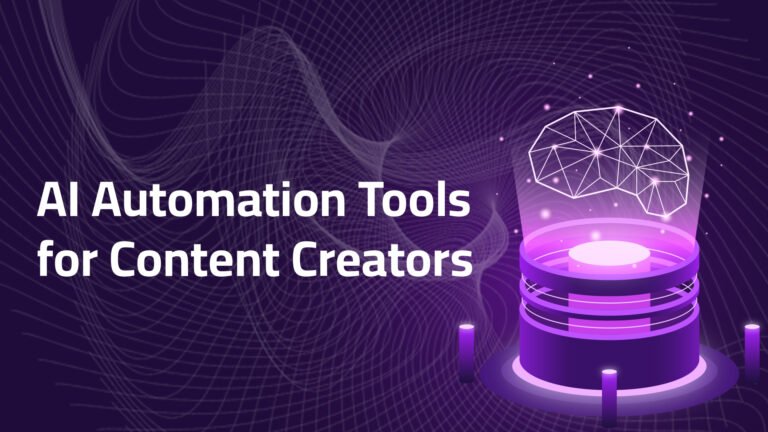Are you tired of spending countless hours on repetitive tasks that drain your creative energy? The right AI automation tools for content creators can transform your workflow, saving you time while dramatically improving the quality of your output. In 2025, three platforms have emerged as absolute game-changers: WhisperFlow, ElevenLabs, and Zapier. Together, these AI automation tools for content creators create a powerful ecosystem that handles everything from audio transcription to voice synthesis and workflow automation.
Whether you’re a podcaster, YouTuber, blogger, course creator, or social media manager, understanding how to leverage these AI automation tools for content creators will give you a competitive edge. In this comprehensive guide, we’ll dive deep into each platform, explore their features, share practical use cases, and show you how to integrate them for maximum productivity. Let’s unlock the full potential of these incredible tools and revolutionize your content creation process!
Why AI Automation Tools Are Essential for Content Creators in 2025
Before we explore the specifics of each platform, let’s understand why AI automation tools for content creators have become indispensable:
Time Efficiency: Automate repetitive tasks that consume hours of your day. Instead of manually transcribing interviews or creating voice-overs, AI handles it in minutes.
Consistency: Maintain high-quality output across all your content. These tools ensure professional results every time, eliminating the variability of manual processes.
Scalability: Produce more content without hiring additional team members. What used to require a full production team can now be managed by a solo creator with the right tools.
Cost-Effectiveness: Professional services like transcription, voice actors, and automation specialists can be expensive. These AI automation tools for content creators provide enterprise-level capabilities at a fraction of the cost.
Creative Freedom: When mundane tasks are automated, you can focus on what matters most – creating compelling content and connecting with your audience.
Now, let’s explore each tool in detail and discover how they can transform your content creation workflow.
Part 1: WhisperFlow – Revolutionary AI Transcription and Audio Processing
WhisperFlow has rapidly become one of the most essential AI automation tools for content creators who work with audio and video content. Built on OpenAI’s Whisper technology, WhisperFlow takes transcription and audio processing to an entirely new level.
What Is WhisperFlow?
WhisperFlow is an advanced AI-powered transcription platform that converts speech to text with remarkable accuracy. But it’s much more than a simple transcription service – it’s a comprehensive audio workflow solution designed specifically for content creators.
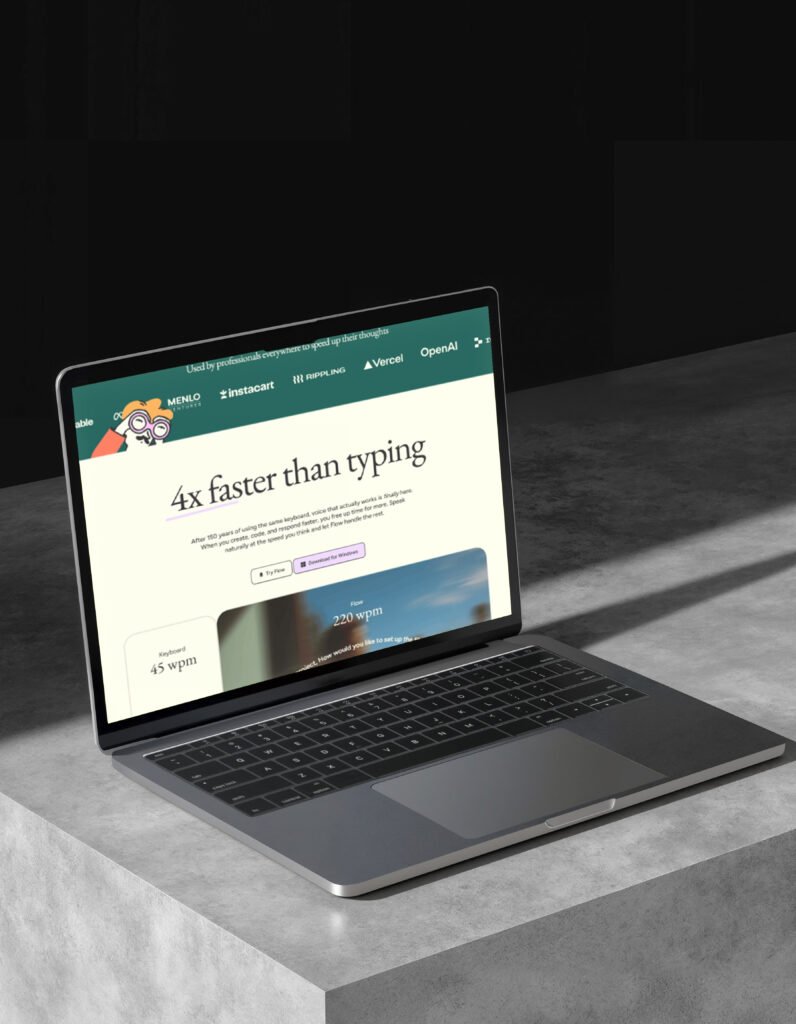
Key Features of WhisperFlow
Ultra-Accurate Transcription: WhisperFlow achieves accuracy rates of 95%+ across multiple languages and accents. Unlike traditional transcription services that struggle with technical terminology, background noise, or different speakers, WhisperFlow handles these challenges effortlessly.
Multi-Language Support: Transcribe content in over 50 languages, making it perfect for international content creators or those targeting global audiences.
Speaker Identification: Automatically distinguishes between different speakers in your audio, labeling each person’s dialogue separately. This is invaluable for podcasts, interviews, and panel discussions.
Timestamp Generation: Every transcription includes precise timestamps, making it easy to navigate long recordings and create jump links for video content.
Audio Enhancement: Clean up background noise, adjust volume levels, and improve overall audio quality before or after transcription.
Export Flexibility: Download transcripts in multiple formats including TXT, SRT (for subtitles), VTT, PDF, and DOCX.
Batch Processing: Upload multiple files and let WhisperFlow process them simultaneously, saving enormous amounts of time.
Also read: Claude Sonnet 4.5
How Content Creators Use WhisperFlow
Podcasters: Transcribe episodes for show notes, blog posts, and accessibility. Many podcasters repurpose their transcripts into social media quotes, email newsletters, and SEO-friendly blog content.
YouTubers: Generate accurate subtitles and captions for videos, improving accessibility and SEO. YouTube’s algorithm favors videos with captions, and WhisperFlow makes this process effortless.
Journalists and Researchers: Transcribe interviews quickly and accurately, with speaker identification making it easy to attribute quotes correctly.
Course Creators: Convert video lectures into written materials, study guides, and searchable resources for students.
Bloggers and Writers: Turn audio notes and voice recordings into written drafts, streamlining the content creation process.
WhisperFlow Pricing and Plans
WhisperFlow offers several pricing tiers to accommodate different needs:
- Free Tier: Limited transcription minutes per month, perfect for trying the service
- Creator Plan: $15-25/month with generous transcription allowances
- Professional Plan: $40-60/month for heavy users with advanced features
- Enterprise: Custom pricing for agencies and large teams
The pay-as-you-go option is also available, typically charging per minute of audio transcribed.
Real-World WhisperFlow Success Story
“As a podcast host doing 3-4 interviews weekly, WhisperFlow has been a lifesaver. What used to take me 6-8 hours of manual transcription now happens automatically in the background. I repurpose those transcripts into blog posts, social media content, and email newsletters. The speaker identification feature is incredibley accurate – even when guests have similar voices or accents. WhisperFlow has easily saved me 20+ hours every week.” – Jessica M., Podcast Host
Pro Tips for Using WhisperFlow
- Record in quiet environments when possible for best results
- Use quality microphones – better input equals better transcription
- Edit the transcript for context-specific terms or names in your first few uses, then the AI learns your preferences
- Create templates for recurring content types to speed up post-processing
- Integrate with your existing workflow using API access for advanced automation
WhisperFlow represents a new generation of AI automation tools for content creators, making audio content more accessible, searchable, and repurposable than ever before.
Part 2: ElevenLabs – Next-Generation AI Voice Synthesis
If WhisperFlow is about converting speech to text, ElevenLabs does the opposite – and does it extraordinarily well. ElevenLabs has revolutionized AI voice generation, creating synthetic voices that are virtually indistinguishable from real human speech. This makes it one of the most powerful AI automation tools for content creators working in audio and video.
What Is ElevenLabs?
ElevenLabs is an AI voice synthesis platform that generates realistic, expressive human-like voices from text. Unlike the robotic text-to-speech tools of the past, ElevenLabs produces voices with natural intonation, emotion, and personality.

Revolutionary Features of ElevenLabs
Voice Cloning: Create a digital clone of your own voice or anyone else’s (with permission) using just a few minutes of audio samples. The cloned voice captures unique characteristics, accent, tone, and speaking style.
Pre-Made Voice Library: Access hundreds of professionally designed AI voices across different ages, genders, accents, and styles. Whether you need a warm narrator, authoritative presenter, or energetic character voice, ElevenLabs has options.
Emotional Control: Adjust the emotional delivery of your generated speech. Make voices sound happy, sad, excited, calm, or any emotion in between.
Multi-Language Support: Generate speech in 29+ languages with natural accents and pronunciation.
Voice Design: Create entirely new, unique voices by adjusting parameters like age, gender, accent, and character traits.
Long-Form Content: Generate hours of audio content from written scripts without fatigue or quality degradation.
Real-Time Generation: Some plans offer real-time voice generation for live applications and interactive experiences.
Projects and Chapters: Organize long-form content into manageable sections, perfect for audiobook creation.
How Content Creators Use ElevenLabs
YouTubers: Create voice-overs for videos without recording audio. This is especially valuable for creators who are camera-shy or want to maintain anonymity.
Audiobook Publishers: Convert written books into professional audiobooks at a fraction of traditional production costs.
Course Creators: Generate narration for educational videos and e-learning modules with consistent, professional-quality voices.
Podcast Producers: Create intro/outro segments, advertisements, or entire podcast episodes using AI voices.
Animation and Gaming: Voice characters for animated content, indie games, and interactive media.
Localization: Translate content into multiple languages while maintaining the same voice characteristics.
Accessibility: Convert written content into audio for visually impaired audiences.
ElevenLabs Pricing Structure
ElevenLabs offers tiered pricing based on usage:
- Free Tier: 10,000 characters per month (approximately 10 minutes of audio)
- Starter Plan: $5/month for 30,000 characters with voice cloning
- Creator Plan: $22/month for 100,000 characters with commercial rights
- Pro Plan: $99/month for 500,000 characters with priority support
- Scale Plan: $330/month for 2 million characters for professional creators
- Enterprise: Custom pricing for large organizations
The Ethics of AI Voice Technology
ElevenLabs takes voice cloning ethics seriously. The platform requires verification for voice cloning to prevent misuse. Content creators should:
- Only clone voices with explicit permission
- Clearly disclose when using AI-generated voices
- Follow platform guidelines for responsible use
- Respect intellectual property and identity rights
Real-World ElevenLabs Success Story
“I’ve been narrating my own YouTube videos for three years, but my voice always sounded amateurish despite expensive microphones. ElevenLabs changed everything. I cloned my voice, but it comes out sounding more polished and professional. I can also generate multiple takes instantly and choose the best delivery. My production time has decreased by 60%, and viewer retention has actually increased becuase the audio quality is so much better.” – David K., Educational Content Creator
Advanced ElevenLabs Techniques
Voice Mixing: Combine characteristics from multiple voices to create unique blends.
SSML Tags: Use Speech Synthesis Markup Language to control pauses, emphasis, pronunciation, and pacing for more natural delivery.
Pronunciation Dictionary: Add custom pronunciations for technical terms, names, or branded terms that the AI might mispronounce.
Batch Processing: Generate multiple audio files from scripts simultaneously for efficient workflow.
API Integration: Incorporate ElevenLabs into automated content pipelines for seamless production.
ElevenLabs represents the cutting edge of AI automation tools for content creators, opening up possibilities that were unimaginable just a few years ago.
Part 3: Zapier – The Automation Hub That Connects Everything
While WhisperFlow and ElevenLabs are specialized AI automation tools for content creators, Zapier is the glue that connects them together and automates your entire workflow. Zapier is the world’s leading automation platform, connecting over 6,000 apps without requiring any coding knowledge.
What Is Zapier?
Zapier is a no-code automation platform that creates “Zaps” – automated workflows that move information between your apps and services. When something happens in one app (the trigger), Zapier automatically performs actions in other apps (the actions).
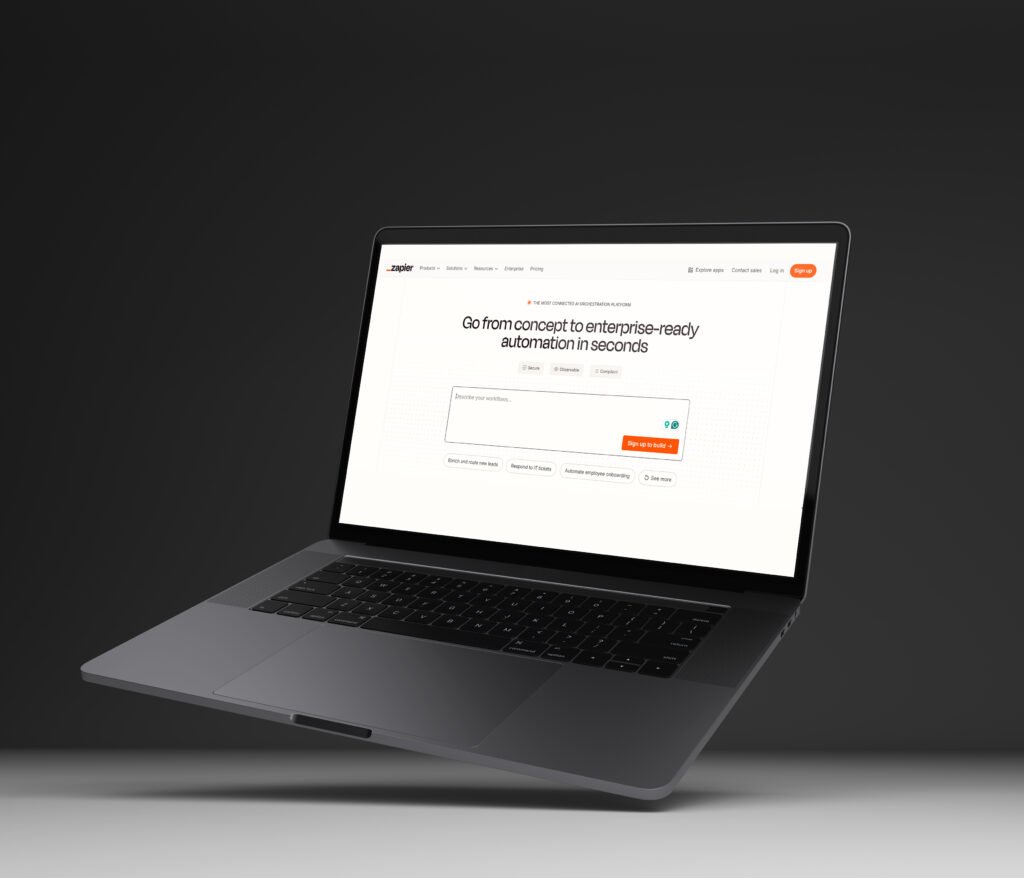
Core Zapier Concepts
Triggers: Events that start your automation. Examples include “new email received,” “file uploaded to Dropbox,” or “form submitted.”
Actions: Tasks that Zapier performs automatically in response to triggers. Examples include “send a Slack message,” “create a spreadsheet row,” or “post to social media.”
Multi-Step Zaps: Create complex workflows with multiple actions triggered by a single event.
Filters: Add conditional logic to your automations so they only run when specific criteria are met.
Paths: Create branching workflows that take different actions based on conditions.
Formatter: Transform data between apps (change date formats, split names, etc.).
Delay: Add time delays between actions for scheduled operations.
Why Zapier Is Essential for Content Creators
Among AI automation tools for content creators, Zapier stands out because it eliminates repetitive tasks and connects disparate tools into a cohesive system:
Save Time: Automate tasks that would otherwise require manual copying, pasting, and clicking between apps.
Reduce Errors: Automated workflows eliminate human error in data transfer and routine tasks.
Work Smarter: Focus on creative work while Zapier handles administrative tasks in the background.
Scale Operations: Manage more projects and content without increasing manual workload.
Integration Power: Connect tools that don’t natively integrate with each other.
Popular Zapier Integrations for Content Creators
Social Media: Automatically share new blog posts to Twitter, Facebook, LinkedIn, and Instagram.
Email Marketing: Add new YouTube subscribers to your email list, send welcome sequences, and segment audiences.
Content Management: Sync content between platforms, backup files automatically, and organize digital assets.
Project Management: Create tasks from emails, update project statuses, and send team notifications.
Analytics: Compile data from multiple sources into spreadsheets or dashboards.
E-commerce: Process orders, update inventory, and send customer communications.
How to Combine WhisperFlow, ElevenLabs, and Zapier
Here’s where the magic happens. By combining these AI automation tools for content creators, you can create powerful automated workflows:
Workflow Example 1: Podcast to Blog Post Pipeline
- Upload podcast audio to cloud storage (Dropbox, Google Drive)
- Zapier detects new file and sends it to WhisperFlow for transcription
- WhisperFlow transcription is automatically formatted and cleaned
- Zapier sends formatted text to your blog platform (WordPress, Medium)
- Blog post is published automatically with proper formatting
- Zapier shares the new post across all social media platforms
Workflow Example 2: Automated Audiobook Production
- Complete a chapter in Google Docs
- Zapier detects new document and sends text to ElevenLabs
- ElevenLabs generates audio narration using your cloned voice
- Completed audio file is uploaded to your cloud storage
- Zapier sends you a notification that the chapter is ready
- Zapier updates your production tracker with completion status
Workflow Example 3: Video Content Repurposing
- Publish new YouTube video
- Zapier extracts audio and sends to WhisperFlow for transcription
- Transcription is formatted into social media quotes
- Quotes are sent to ElevenLabs to create audiograms
- Audiograms are automatically posted to Instagram, TikTok, and Twitter
- Full transcript is published as a blog post with embedded video
Zapier Pricing Plans
Zapier offers several pricing tiers:
- Free Plan: 5 Zaps, 100 tasks/month (perfect for beginners)
- Starter Plan: $19.99/month, 20 Zaps, 750 tasks/month
- Professional Plan: $49/month, unlimited Zaps, 2,000 tasks/month
- Team Plan: $299/month, unlimited Zaps, 50,000 tasks/month
- Company Plan: $599/month, unlimited Zaps, 100,000 tasks/month
Tasks are counted each time a Zap successfully runs an action.
Real-World Zapier Success Story
“Managing a content agency with 15 clients used to mean constant switching between platforms, manually uploading content, and sending update emails. With Zapier connecting our tools, 80% of our administrative work happens automatically. Client content goes from creation to publication with minimal manual intervention. We’ve eliminated probably 30 hours of busywork each week across our team, allowing us to focus on strategy and creative work instead.” – Maria S., Content Agency Owner
Advanced Zapier Strategies for Content Creators
Create Content Calendars Automatically: When you schedule a video upload, Zapier can create social media posts, email announcements, and calendar events automatically.
Audience Segmentation: Based on user behavior (video views, email opens, purchases), Zapier can automatically tag and segment your audience for targeted communications.
Backup Everything: Automatically save copies of all content, data, and assets to multiple locations for redundancy.
Client Communication: Send automatic status updates to clients when content moves through your production pipeline.
Analytics Aggregation: Combine data from YouTube, social media, email marketing, and web analytics into a single dashboard.
Lead Generation: Automatically follow up with leads, add them to CRM systems, and trigger nurture sequences.
Tips for Zapier Success
- Start simple: Begin with basic Zaps and gradually add complexity
- Test thoroughly: Use Zapier’s testing features before activating Zaps
- Monitor regularly: Check your Zap history to ensure everything runs smoothly
- Document your workflows: Keep notes on what each Zap does and why
- Use folders: Organize Zaps by project or function for easy management
- Leverage templates: Use pre-built Zap templates as starting points
- Join the community: Learn from other users in Zapier’s community forums
Building Your Complete Content Creation Automation System
Now that you understand each of these AI automation tools for content creators individually, let’s look at how to build a comprehensive automation system that leverages all three:
Step 1: Map Your Current Workflow
Document every step of your content creation process:
- Where does content originate?
- What transformations does it undergo?
- Where is it published?
- What follow-up actions are needed?
Step 2: Identify Automation Opportunities
Look for:
- Repetitive tasks performed daily or weekly
- Manual data transfer between platforms
- Tasks that don’t require creative decision-making
- Processes prone to human error
Step 3: Design Your Automation Architecture
Plan how the tools work together:
- WhisperFlow handles audio-to-text conversions
- ElevenLabs manages text-to-audio generation
- Zapier orchestrates workflows and connects everything
Step 4: Implement Gradually
Don’t automate everything at once:
- Start with your most time-consuming task
- Get that automation working reliably
- Add additional automations incrementally
- Test each component thoroughly
Step 5: Optimize and Refine
Continuously improve your system:
- Monitor which automations save the most time
- Identify bottlenecks or failures
- Gather team feedback on effectiveness
- Update workflows as tools add new features
Real-World Complete Workflow Example
Let’s follow content creator Sarah through her automated workflow:
Monday Morning – Podcast Recording
- Sarah records a 45-minute podcast interview
- File automatically uploads to Google Drive
- Zapier detects new file and triggers WhisperFlow transcription
- Within 20 minutes, transcript appears in her Google Docs
Monday Afternoon – Content Creation
- Sarah reviews and lightly edits the transcript
- Zapier detects document completion and creates a blog post draft
- Key quotes are extracted and formatted for social media
- ElevenLabs generates audiograms from the best quotes
Tuesday – Content Publishing
- Blog post auto-publishes on WordPress
- Podcast episode publishes on hosting platform
- Social media posts schedule automatically across platforms
- Email newsletter draft is created with episode highlights
Wednesday-Friday – Promotion and Engagement
- Zapier automatically shares content throughout the week
- Engagement metrics are collected in a central dashboard
- New subscribers are added to email sequences
- Comments and questions trigger team notifications
Result: What used to take Sarah 20+ hours of manual work now requires maybe 4 hours of creative oversight. The AI automation tools for content creators handle everything else automatically.
Common Mistakes to Avoid
As you implement these AI automation tools for content creators, watch out for these pitfalls:
Over-Automation: Not everything should be automated. Keep human oversight on creative decisions and audience interactions.
Insufficient Testing: Always test automations before relying on them for critical workflows.
Ignoring Error Handling: Set up notifications when Zaps fail so you can address issues quickly.
Poor Documentation: Document what each automation does – you’ll thank yourself later.
Skipping Review Processes: AI-generated content should be reviewed for accuracy and tone before publishing.
Neglecting Updates: Tools change and improve. Regularly review your automations for optimization opportunities.
Security Oversights: Be mindful of what data you’re sharing between platforms and review permission settings.
The ROI of AI Automation Tools
Investing in AI automation tools for content creators delivers measurable returns:
Time Savings: Average creators report saving 15-30 hours per week through automation.
Increased Output: Automated workflows allow you to produce 2-3x more content without additional staff.
Improved Quality: Consistent, professional results across all content touchpoints.
Cost Reduction: Eliminate needs for transcription services, voice actors, virtual assistants, and other outsourced tasks.
Scalability: Grow your content operation without proportionally increasing costs.
Better Work-Life Balance: Spend less time on administrative tasks and more time on creative work or personal life.
Calculating Your Potential Savings
Consider these typical costs without automation:
- Transcription services: $1-3 per minute of audio
- Voice-over actors: $100-300 per project
- Virtual assistants: $15-30 per hour
- Video editors: $30-75 per hour
With WhisperFlow, ElevenLabs, and Zapier combined (approximately $100-150/month), most creators break even after automating just a few hours of work per month.
Future of AI Automation for Content Creators
The AI automation tools for content creators landscape is evolving rapidly. Here’s what’s coming:
More Integration: Expect seamless connections between even more tools and platforms.
Improved AI Quality: Voice synthesis will become even more realistic, transcription more accurate.
Multi-Modal AI: Tools that understand and generate text, audio, image, and video simultaneously.
Personalization at Scale: AI that adapts content to individual audience member preferences automatically.
Predictive Analytics: Automation that suggests optimal posting times, content topics, and formats based on data.
Natural Language Control: Simply tell your automation what to do in plain English instead of configuring complex workflows.
Getting Started Today: Your Action Plan
Ready to implement these AI automation tools for content creators? Follow this action plan:
Week 1: Foundation
- Sign up for free trials of WhisperFlow, ElevenLabs, and Zapier
- Transcribe one piece of content with WhisperFlow
- Generate one audio file with ElevenLabs
- Create your first simple Zap (like “new blog post to Twitter”)
Week 2: Experimentation
- Identify your three most time-consuming repetitive tasks
- Build Zaps to automate at least one of them
- Test voice cloning with ElevenLabs
- Process multiple transcriptions to understand WhisperFlow capabilities
Week 3: Integration
- Connect WhisperFlow and ElevenLabs through Zapier
- Build your first multi-step automation workflow
- Document what works and what needs adjustment
Week 4: Optimization
- Evaluate time saved and quality of outputs
- Refine and improve your automations
- Plan additional workflows to automate
- Upgrade to paid plans if needed based on usage
Conclusion: Transform Your Content Creation with AI Automation
The combination of WhisperFlow, ElevenLabs, and Zapier represents a powerful trio of AI automation tools for content creators that can genuinely transform how you work. These aren’t just productivity hacks – they’re fundamental shifts in how content can be created, repurposed, and distributed.
By automating transcription, voice generation, and workflow orchestration, you free yourself to focus on what truly matters: creating compelling content that connects with your audience. The technical heavy lifting happens automatically in the background, allowing your creativity to flourish.
The content creators who thrive in 2025 and beyond will be those who embrace these AI automation tools for content creators and integrate them thoughtfully into their workflows. The technology is here, it’s accessible, and it’s more powerful than ever before.
Don’t let manual processes hold back your content creation potential. Start exploring these tools today, begin with simple automations, and gradually build a sophisticated system that multiplies your productivity while maintaining the quality and authenticity your audience expects.
The future of content creation is automated, intelligent, and incredibly exciting. With WhisperFlow, ElevenLabs, and Zapier as your foundation, you’re ready to create more content, reach more people, and achieve more success than ever before. The only question is: what will you create with all that extra time?
Start your automation journey today and join thousands of content creators who have already discovered the transformative power of these incredible AI automation tools for content creators!
Subscribe for Newsletter