Looking for the perfect WhatsApp button WordPress plugin to enhance your website’s communication? The Floating Chat Channel Button plugin is the ultimate solution for adding a professional floating WhatsApp WordPress plugin to your site.
This lightweight and customizable plugin WhatsApp WordPress solution allows you to easily integrate WhatsApp, Telegram, or any messaging platform through a sleek floating button that stays visible on every page.
Unlike other bulky alternatives, this WhatsApp WordPress plugin requires no coding skills and can be set up in under 2 minutes – simply install the plugin, paste your channel URL, and watch as your visitors can instantly connect with you.
Whether you’re running an e-commerce store, freelance business, or local service, this floating WhatsApp WordPress plugin is designed to boost conversions and improve customer engagement without slowing down your website.
If you’re looking for a WhatsApp channel plugin WordPress users can rely on for speed, simplicity, and customization, then the Floating Chat Channel Button is the perfect choice. This lightweight plugin WhatsApp WordPress tool allows you to instantly connect your website visitors to your WhatsApp Channel, YouTube, Telegram, or even a WhatsApp Web API Chat Link — all from a sticky floating button placed at the bottom-right corner of your website.
Whether you run a blog, eCommerce store, or a business website, direct communication with your audience can help boost engagement, trust, and conversions. This WhatsApp WordPress plugin makes that possible without slowing down your site, as it uses no JavaScript and has a very minimal footprint.
Why Choose Floating Chat Channel Button?
- Ultra-Lightweight – No JavaScript, minimal code, fastest load time.
- Multi-Channel Support – Link to WhatsApp Channel, YouTube, Telegram, or custom URLs.
- Sticky Button – Always visible at the bottom-right corner for easy access.
- Fully Customizable – Change the icon, link, and label to match your needs.
- Beginner-Friendly – Install, activate, and configure in under a minute.
How to Install WhatsApp Plugin in WordPress
If you’re wondering how to install WhatsApp plugin in WordPress, follow these simple steps:
- Log in to your WordPress Admin Dashboard.
- Navigate to Plugins → Add New.
- Search for Floating Chat Channel Button.
- Click Install Now and then Activate.
- Go to the plugin settings and add your WhatsApp Channel link or WhatsApp Web API Chat link.
That’s it! Your WhatsApp button will now appear on every page of your site, giving your visitors instant access to your channel or chat.
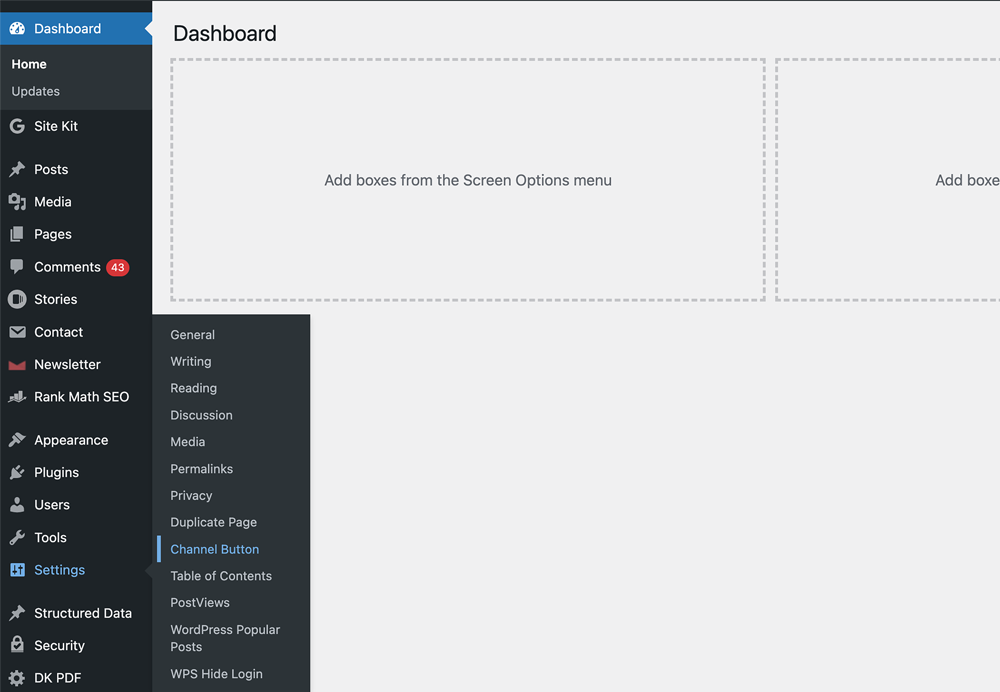
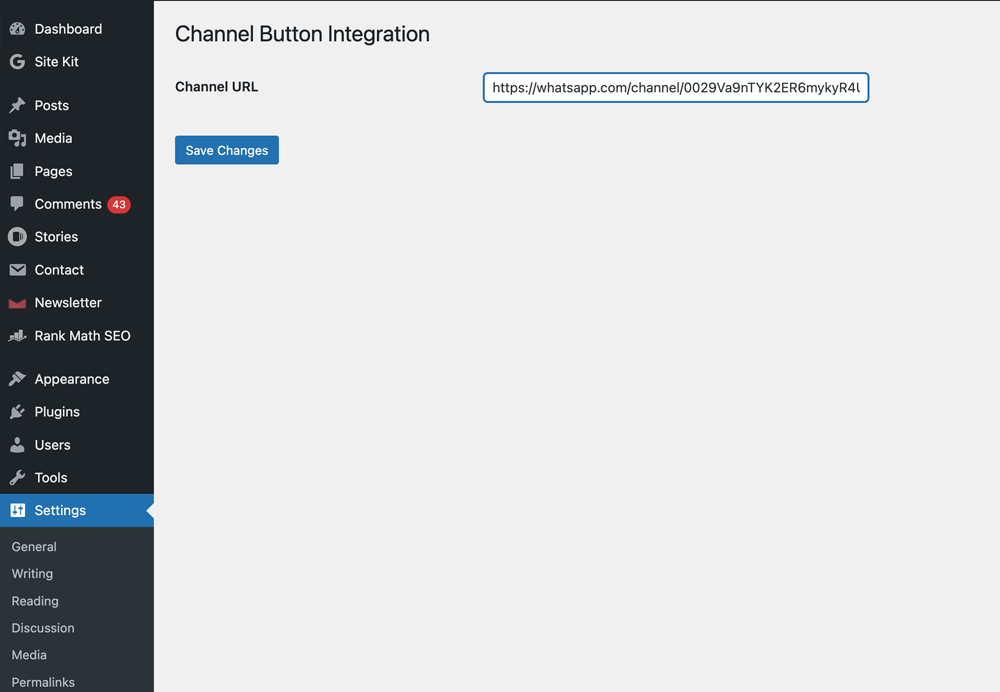
How to Install WhatsApp on WordPress Website for Direct Chat
If your goal is to enable direct chat with your audience, here’s how to install WhatsApp on WordPress website using this WhatsApp channel plugin WordPress solution:
- Install the plugin as described above.
- In the settings, paste your WhatsApp Web API chat link. Example:
https://wa.me/1234567890(replace with your number). - Save the settings and check your site.
Now, anyone visiting your site can click the sticky button and chat with you instantly.
Why This WhatsApp Channel Plugin WordPress Users Love
Unlike heavy chat plugins that slow down your site, the Floating Chat Channel Button is designed for speed. It’s simple, functional, and extremely flexible — perfect for bloggers, influencers, businesses, and service providers who want a quick way to connect with their audience without complex setups.
By adding a WhatsApp Channel or chat button to your WordPress site using this reliable plugin WhatsApp WordPress tool, you can:
- Increase engagement with your community
- Drive more subscribers to your WhatsApp Channel
- Provide instant support and improve customer satisfaction
- Boost conversions with faster response times
Ready to connect with your audience? Download the Floating Chat Channel Button now and make your site more interactive in seconds.
👉 Get the Plugin on WordPress.org
Subscribe for Newsletter

