Introduction: Are You Really Using AI to Its Full Potential?
Let’s be honest – most of us are barely scratching the surface when it comes to using AI tools effectively. If you’ve been treating ChatGPT, Claude, or other AI assistants like a simple search engine, you’re missing out on literally dozens of game-changing AI techniques that could 10x your productivity.
we’re breaking down all 30 AI techniques, common mistakes people make, and exactly how you can start implementing these strategies today to get dramatically better results from your AI tools.
Understanding the Foundation: Why AI Techniques Matter
Before we dive into the specific AI techniques, let’s talk about why this matters. Most people approach AI with what I call the “Google mindset” – they type in a question, get an answer, and move on. But AI tools like ChatGPT and Claude are capable of so much more when you understand the right techniques.
Think of it this way: knowing these AI techniques is like the differnce between knowing how to drive a car in first gear versus knowing how to use all the gears, cruise control, and advanced features. You’ll still get somewhere with basic usage, but you’re working way harder than you need to.
The Core AI Techniques Every User Should Know
Breaking Tasks Into Manageable Steps
One of the most powerful AI techniques is breaking complex tasks into smaller, manageable steps. Instead of asking AI to “write a business plan,” break it down:
- First, outline the key sections
- Then, develop each section individually
- Finally, refine and polish the complete document
This AI technique works because it allows the AI to focus on one aspect at a time, producing much higher quality outputs. When you use this approach, you’ll notice your results become more detailed, accurate, and useful. The beauty of this AI technique is its versatility – it works for everything from writing essays to developing software features.
Leveraging Roles and Personas
This is one of my favorite AI techniques – assigning specific roles to your AI assistant. Instead of just asking for marketing advice, try: “You are an experienced digital marketing director with 15 years of experience. Help me create a social media strategy.”
By using this AI technique, you’re essentially programming the AI to respond from a specific perspective, which dramatically improves the relevance and quality of responses. You can use personas like:
- Expert copywriter specializing in conversion-focused content
- Senior software engineer with expertise in system architecture
- Business consultant who has worked with Fortune 500 companies
- Educational instructor experienced in breaking down complex topics
- Creative director from a top advertising agency
The role-playing AI technique makes responses more nuanced and professional because the AI adapts its language, suggestions, and approach based on the persona you’ve assigned.
Chain Prompting for Complex Projects
Chain prompting is an advanced AI technique where you use the output of one prompt as the input for another. For example:
First Prompt: “Generate 10 blog post ideas about sustainable living” Second Prompt: “Take idea #3 and create a detailed outline” Third Prompt: “Write the introduction section based on this outline”
This AI technique ensures each step builds logically on the previous one, creating more coherent and comprehensive results. Chain prompting is particularly useful when working on large projects that require multiple phases of development.
The Self-Critique Method
Here’s a brilliant AI technique that most people never think to use: ask the AI to critique its own work. After getting a response, follow up with: “Now critique your previous response and identify areas for improvement.”
This AI technique leverages the AI’s ability to evaluate content objectively, often revealing weaknesses or gaps you might have missed. It’s almost like having a built-in editor who can spot inconsistencies, logical flaws, or missing information.
Clearing Context When Switching Topics
One crucial AI technique that prevents confusion: explicitly tell the AI when you’re changing subjects. Say something like: “Let’s switch topics now. Forget our previous conversation about marketing and help me with Python coding.”
This simple AI technique prevents context bleeding, where previous conversations influence current responses inappropriately. It’s especially important in long conversation threads where you’re covering multiple unrelated topics.
Using Examples to Guide Output
Providing examples is one of the most effective AI techniques for getting exactly what you want. Show the AI the style, format, or tone you’re looking for by including sample text. For instance:
“Write product descriptions in this style: [write a product description for my HR project management app in the exact style given example}.
This AI technique works because it gives the AI a concrete reference point rather than relying on vague instructions like “make it professional” or “keep it casual.”
Custom Instructions in ChatGPT
If you’re using ChatGPT, the custom instructions feature is an AI technique that saves massive amounts of time. You can set default preferences that apply to every conversation, such as:
- Your role or industry
- Preferred response length
- Tone and style preferences
- Topics to avoid or emphasize
This AI technique means you don’t have to repeat the same context in every new chat, making your workflow much more efficient.
Projects Feature for Organization
The Projects feature in ChatGPT is an organizational AI technique that helps you keep related conversations together. Instead of having scattered chats about the same project, you can group them all in one place with shared context and files.
This AI technique is perfect for ongoing work like content series, software development projects, or research initiatives where you need to maintain continuity across multiple sessions.
Design & code faster with AI-Powered Tools: kinetools
LLM to Image Workflow
Here’s a creative AI technique: use language models to generate perfect prompts for image generation tools. Instead of struggling to describe what you want to DALL-E or Midjourney, ask ChatGPT to create an optimized prompt based on your general idea.
This AI technique combines the strengths of different AI tools, with language models handling the detailed description and image generators creating the visuals.
Iterative Refinement Process
One of the most important AI techniques is treating AI output as a starting point, not a final product. Use a refinement loop:
- Get initial output
- Identify what needs improvement
- Request specific changes
- Repeat until satisfied
This AI technique acknowledges that AI rarely nails it perfectly on the first try, but it can get there with guided iteration.
DALL-E Integration for Quick Iterations
The integration of DALL-E within ChatGPT is an AI technique that allows rapid visual prototyping. You can generate images, critique them, adjust your prompt, and regenerate – all within the same conversation thread.
This AI technique streamlines creative workflows by eliminating the need to switch between different platforms.
Image Library Management
Maintaining an image library within ChatGPT is an organizational AI technique that helps you keep track of generated visuals. You can reference previous images in the conversation, compare versions, and build on successful concepts.
This AI technique is particularly valuable for branding projects where consistency across images is crucial.
The Refinement Loop Strategy
The refinement loop is an AI technique that combines feedback with iteration. After each output, you provide specific feedback about what worked and what didn’t, then request a new version incorporating those insights.
This AI technique is more effective than vague requests like “make it better” because it gives the AI clear direction for improvement.
Tone Editor Tricks
Many AI tools now include tone adjustment features. This AI technique allows you to take existing content and shift it to different tones – professional, casual, humorous, formal – without rewriting from scratch.
This AI technique is incredibly useful for repurposing content for different audiences or platforms.
Brainstorm, Prioritize, Execute Framework
This structured AI technique involves three distinct phases:
Brainstorm: Generate many ideas without judgment Prioritize: Evaluate and rank the ideas based on specific criteria Execute: Develop the top ideas into complete solutions
This AI technique prevents you from getting overwhelmed by possibilities and ensures you focus effort on the best options.
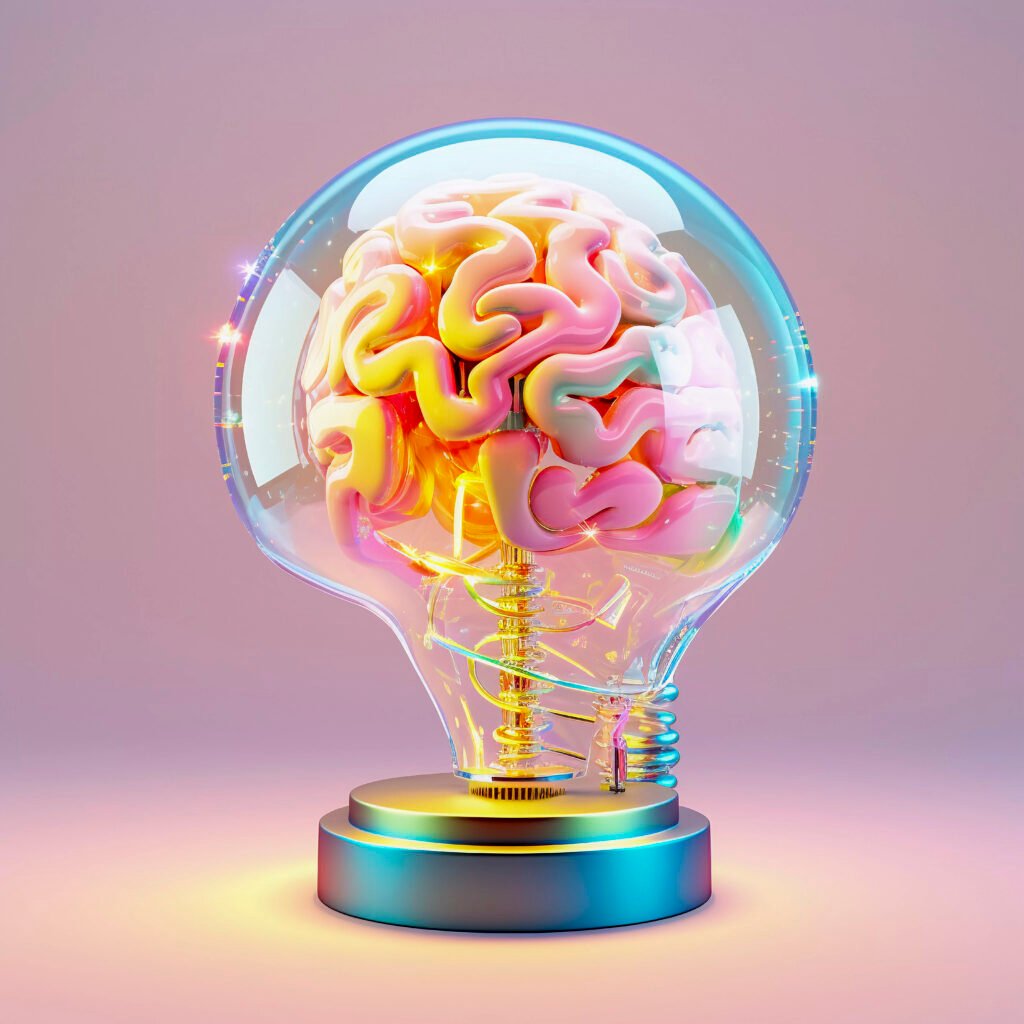
Learning Accelerator Method
Use AI as a personalized tutor with this learning-focused AI technique. Ask the AI to:
- Explain complex concepts in simple terms
- Provide analogies and examples
- Quiz you on the material
- Identify knowledge gaps
This AI technique transforms AI from an answer machine into an interactive learning partner.
Code Plus Explanation Approach
For developers, this AI technique involves requesting code along with detailed explanations of how it works. Don’t just ask for code – ask for:
- The code itself
- Line-by-line explanations
- Use case scenarios
- Potential pitfalls
- Best practices
This AI technique helps you learn while you build, rather than just copying code you don’t understand.
Multi-Model Strategy
Don’t limit yourself to one AI tool. This AI technique involves using multiple models for different strengths:
- ChatGPT for conversational tasks and coding
- Claude for long-form content and analysis
- Perplexity for research with citations
- Midjourney for artistic images
This AI technique recognizes that different models excel at different tasks, and using the right tool for each job produces better results.
Prompt Template System
Creating reusable prompt templates is an AI technique that ensures consistency and saves time. Build templates for common tasks like:
- Blog post outlines
- Email responses
- Code review requests
- Content analysis
This AI technique means you don’t have to reinvent the wheel every time you need similar outputs.
Also Read: ChatGPT Atlas Browser
Advanced Voice Mode Utilization
For tools that offer voice interaction, this AI technique involves using voice mode for:
- Brainstorming sessions while walking
- Quick queries when typing is inconvenient
- Practicing language skills
- Accessibility needs
This AI technique makes AI more accessible and integrates it into more situations throughout your day.
Canvas Mode for Collaborative Editing
Canvas or similar editing features represent an AI technique where you work with AI on a shared document space. The AI can make inline suggestions, edits, and revisions while you maintain full control over the final product.
This AI technique creates a more collaborative relationship with AI rather than a simple request-response pattern.
Web Search Integration
Modern AI tools with web search capabilities offer an AI technique for getting current information. Instead of relying solely on training data, you can ask the AI to search the web for:
- Recent news and events
- Current prices and availability
- Latest research findings
- Up-to-date statistics
This AI technique combines AI’s analytical abilities with access to current information.
Google Drive and Cloud Connectors
Integration with cloud storage is an AI technique that allows you to work with your existing documents. You can:
- Analyze spreadsheets
- Summarize documents
- Extract information from PDFs
- Generate reports from your data
This AI technique brings AI capabilities directly to your existing workflow and files.
ChatGPT Record Feature on Mac
For Mac users, the record feature is an AI technique that captures screen activity or audio for the AI to analyze. This opens up possibilities like:
- Debugging by showing errors
- Getting design feedback on visuals
- Transcribing meetings
- Analyzing video content
This AI technique expands the types of input AI can work with beyond just text.
Extended Thinking in Claude
Claude’s extended thinking mode is an AI technique where the model takes more time to reason through complex problems before responding. This results in:
- More thorough analysis
- Better logical consistency
- Deeper insights
- More nuanced responses
This AI technique is particularly valuable for complex reasoning tasks, strategic planning, and philosophical discussions.
The 5 Critical Mistakes Destroying Your AI Results
Now that we’ve covered the positive AI techniques, let’s talk about what NOT to do. Avoiding these mistakes is just as important as implementing good techniques.
Mistake 1: Writing Vague Prompts
The biggest mistake people make is being too vague. Compare these prompts:
Bad: “Write something about dogs” Good: “Write a 500-word informative article about the top 5 health benefits of owning a dog, targeted at first-time pet owners, in a friendly and encouraging tone”
Specificity is an essential AI technique that many people overlook.
Mistake 2: Ignoring Context
Failing to provide sufficient context is a common error that undermines even the best AI techniques. Always include relevant background information:
- Who the audience is
- What the purpose is
- Any constraints or requirements
- Relevant prior information
Without context, AI makes assumptions that might not align with your needs.
Mistake 3: Accepting First Drafts
Perhaps the most wasteful mistake is accepting the first output without iteration. Remember that refinement AI technique we discussed? Use it! AI outputs improve dramatically with feedback and revision.
Don’t settle for the first response when 2-3 rounds of refinement could give you something excellent instead of just adequate.
Mistake 4: Not Experimenting with Settings
Many AI tools offer settings like temperature, response length, and output format. Not exploring these options means you’re missing out on AI techniques that could better match your needs.
Experiment with different settings for different types of tasks. What works for creative writing might not work for technical documentation.
Mistake 5: Using the Wrong Tool for the Job
As we mentioned in the multi-model AI technique, different tools have different strengths. Using ChatGPT for everything when Claude might be better for long-form analysis, or using AI for tasks better suited to traditional software, is inefficient.
Match the tool to the task for optimal results.
What’s Coming: The Future of AI Techniques in 2025
As we move further into 2025, AI techniques continue to evolve rapidly. We’re seeing exciting developments in:
Multimodal Interactions: AI techniques that seamlessly blend text, image, voice, and video inputs and outputs are becoming standard. This opens up entirely new use cases and workflows.
Personalization: AI tools are getting better at remembering your preferences and adapting to your style automatically, making many manual AI techniques unnecessary over time.
Agent-Based Systems: Future AI techniques will involve autonomous agents that can complete complex multi-step tasks with minimal supervision, moving beyond simple prompt-response interactions.
Real-Time Collaboration: AI techniques for real-time collaborative work between humans and AI are improving, making AI more of a teammate than a tool.
Domain Specialization: We’re seeing more specialized AI models trained for specific industries and use cases, which means AI techniques will become more nuanced and industry-specific.
Implementing These AI Techniques Starting Today
Now that you understand these AI techniques, the question is: where do you start? Here’s a practical implementation plan:
Week 1: Focus on basic AI techniques like breaking tasks into steps, using roles and personas, and providing clear context. These foundational techniques will immediately improve your results.
Week 2: Experiment with intermediate AI techniques like chain prompting, self-critique, and using examples. These require a bit more thought but offer significant benefits.
Week 3: Explore tool-specific AI techniques like custom instructions, projects, and integration features. Learn what your preferred AI tool offers and how to use those features effectively.
Week 4: Master advanced AI techniques like multi-model approaches, iterative refinement loops, and creating your own prompt template library.
Ongoing: Continuously refine your AI techniques based on what works for your specific use cases. AI capabilities are evolving rapidly, so staying updated on new features and techniques is crucial.
Measuring the Impact of AI Techniques
How do you know if these AI techniques are actually working? Track these metrics:
Time Saved: Are tasks taking less time than before? Quality Improvement: Are outputs meeting your standards more consistently? Revision Cycles: Are you needing fewer rounds of editing? Task Completion: Are you able to complete more complex tasks than before? Confidence Level: Do you feel more capable of tackling challenging projects with AI assistance?
Document your wins and learnings. Keep a journal of which AI techniques work best for which types of tasks. This personal knowledge base will be invaluable as you continue developing your AI skills.
Conclusion: Your AI Transformation Starts Now
The difference between someone who uses AI casually and someone who masters AI techniques is dramatic. We’re talking about 10x, even 100x improvements in productivity, quality, and capability.
The 30 AI techniques covered in this guide – from basic approaches like breaking tasks into steps to advanced methods like multi-model workflows and extended thinking – represent the current state of the art in AI interaction. But here’s the thing: knowing about these AI techniques isn’t enough. You need to actually implement them.
Start today with just one or two AI techniques. Practice them until they become second nature. Then add more to your toolkit. Before long, you’ll be using AI in ways that seem almost magical to others who haven’t learned these techniques.
The AI revolution isn’t just about the technology – it’s about how we use it. By mastering these AI techniques, you’re not just keeping up with the curve; you’re staying ahead of it.
Remember: AI is a tool, and like any tool, your results depend on your technique. Master the techniques, and you’ll master the tool. Now go forth and use AI like a pro!
Do these AI techniques work with all AI tools?
Most of the AI techniques discussed here are universal principles that work across different platforms, though tool-specific features obviously only apply to those particular tools.
How long does it take to master these AI techniques?
Basic AI techniques can be learned in days, but mastering advanced techniques and developing intuition for when to use which approach takes weeks or months of practice.
Can I combine multiple AI techniques?
Absolutely! In fact, the most powerful results often come from combining several AI techniques in a single workflow.
Are new AI techniques being developed?
Yes, constantly. As AI models improve and new features are released, new AI techniques emerge. Staying connected to the AI community helps you learn these as they develop.
Subscribe for Newsletter

