🧩 Floating Chat Channel Button Plugin for WordPress

Easily connect your website visitors with your favorite messaging or broadcast platform using a clean, floating button. No coding required.
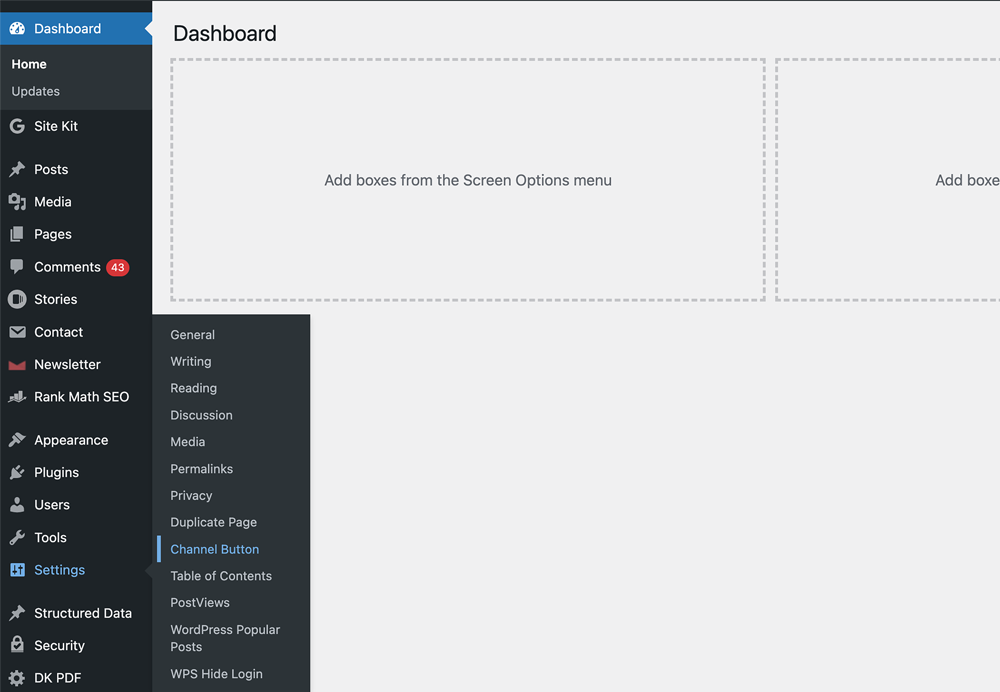
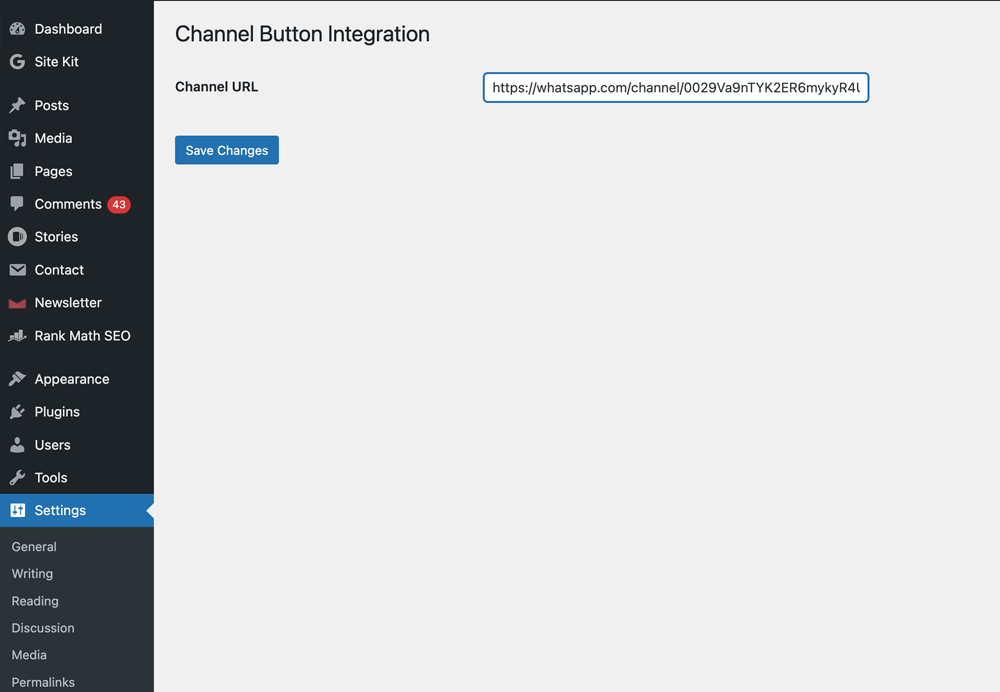
🟢 Boost Conversions with the Best WhatsApp Channel Plugin for WordPress
Are your website visitors leaving without taking action? Add instant communication to your site with the Floating Chat Channel Button — the ultimate WhatsApp Channel Plugin for WordPress that connects you with users in real-time!
With just one click, your visitors can message you directly via WhatsApp (or any other platform), increasing leads, sales, and trust—without slowing down your site.
💬 What is the Floating Chat Channel Button Plugin?
The Floating Chat Channel Button is a lightweight and powerful plugin that places a floating chat icon on your website. It’s built specifically for WordPress users who want to add WhatsApp chat functionality to their site in under 2 minutes.
Whether you’re a small business, blogger, freelancer, or agency, this plugin helps you connect with your visitors—fast.
🚀 Why This is the Best WhatsApp Channel Plugin for WordPress
Here’s why this plugin stands out:
✅ WhatsApp Integration Made Easy
Paste your WhatsApp link, and you’re ready to chat with site visitors. Perfect for business inquiries, support, or pre-sales questions.
✅ Customizable Channels
Not just WhatsApp—you can also add Messenger, Telegram, or any custom chat URL.
✅ Floating Button Design
Always visible, yet unobtrusive. Stays on every page to maximize interaction.
✅ Clean & Lightweight Code
Built for speed—this plugin won’t slow down your site or bloat your backend.
✅ No Coding Required
Install → Add your chat link → Done! It’s that simple.
🛠️ How to Install the WhatsApp Channel Plugin in WordPress
Getting started is easy:
- Go to Plugins → Add New
Search for “Channel Integration” or click here. - Install & Activate
Click “Install” then “Activate” the Floating Chat Channel Button plugin. - Configure Settings
Go to Settings → Channel Button in your dashboard.
Paste your WhatsApp URL (e.g.https://whatsapp.com/channel/0029Va9nTYK2ER6mykyR4U45) and save changes. - That’s it!
A floating WhatsApp icon will now appear on your website.
👇 Who Should Use This Plugin?
This WhatsApp channel plugin for WordPress is ideal for:
- 🛍️ E-commerce websites
Offer real-time support and boost conversions. - 🧑💼 Freelancers & agencies
Stay accessible to clients without contact forms. - 🧑🏫 Educators & coaches
Let students or clients reach out directly. - 🏪 Local businesses
Book appointments and answer queries on WhatsApp.
🔐 Is It Safe to Use?
Absolutely. This plugin doesn’t collect data, doesn’t require APIs, and only uses the link you provide. It’s GDPR-safe, fast, and SEO-friendly.
🏁 Final Thoughts: Get Closer to Your Customers
If you’re looking for a WhatsApp channel plugin WordPress users love—this is it. The Floating Chat Channel Button is simple, flexible, and designed to drive results.
No need for bulky CRMs or expensive live chat apps. Just install, set your link, and start chatting.
👉 Download the plugin now from the WordPress Plugin Directory and transform how your visitors connect with you!
