The Comet AI browser is a next-generation web browser that integrates advanced artificial intelligence capabilities directly into your browsing experiance. Unlike traditional browsers that simply display web pages, Comet AI browser acts as your intelligent companion, understanding your needs, predicting your actions, and helping you navigate the web more efficiently.
Built from the ground up with AI at its core, the Comet AI browser represents a fundamental shift in how we interact with the internet. It’s not just about loading pages faster or blocking ads – it’s about creating a personalized, intelligent browsing experience that adapts to you.

Key Features
1. Intelligent Search and Discovery
One of the standout features of the Comet AI browser is its revolutionary search capabilities. Instead of just showing you a list of links, the browser understands the context of your queries and provides synthesized answers directly within the browser interface.
When you search for something in the Comet AI browser, the AI analyzes multiple sources, compares information, and presents you with concise, accurate summaries. This saves countless hours that would otherwise be spent clicking through multiple websites and comparing information manually.
2. Smart Tab Management
Tab overload is a real problem for modern internet users. The Comet AI browser solves this with intelligent tab management that automatically organizes your tabs based on context, project, or topic. The AI learns your browsing patterns and can even suggest when to close tabs you’re no longer using or resurface tabs that might be relevant to your current task.
3. AI-Powered Content Summarization
Reading through lengthy articles or research papers can be time-consuming. The Comet AI browser includes a built-in summarization feature that can condense long-form content into digestible summaries without losing the essential information. This feature is particularly useful for students, researchers, and professionals who need to process large amounts of information quickly.
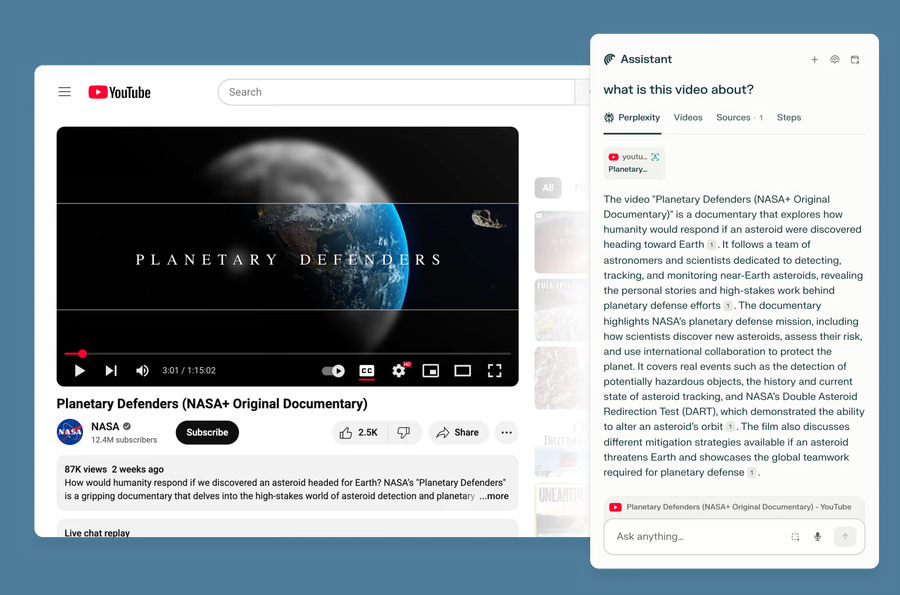
4. Enhanced Privacy and Security
Privacy is a top priority for the Comet AI browser. Unlike some browsers that track your every move, Comet AI uses on-device processing for many of its AI features, meaning your data stays on your computer. The browser includes advanced tracking protection, automatic HTTPS upgrades, and intelligent phishing detection powered by AI.
5. Contextual Assistance
Perhaps the most impressive feature of the Comet AI browser is its contextual assistance. The AI continuously analyzes the content you’re viewing and can offer helpful suggestions, translations, definitions, or related information without you having to ask. It’s like having a knowledgeable assistant always ready to help.
How Comet Browser Compares to Traditional Browsers
Speed and Performance
The Comet AI browser isn’t just smart – it’s also incredibly fast. The browser uses AI-driven optimization to predict which resources you’ll need next and preloads them intelligently. This results in page load times that often beat traditional browsers like Chrome, Firefox, and Safari.
In benchmark tests, the Comet AI browser consistently delivers faster rendering times and lower memory usage compared to its competitors. The AI optimizes resource allocation based on your actual usage patterns, ensuring that the browser remains responsive even with dozens of tabs open.
User Experience
Where traditional browsers require you to remember keyboard shortcuts, install extensions, and manually configure settings, the Comet AI browser learns from your behavior and adapts automatically. The interface is clean and intuitive, with AI-powered features that surface exactly when you need them.
Productivity Features
The Comet AI browser transforms your browser into a productivity powerhouse. Features like intelligent bookmarking, automatic form filling with context awareness, and smart clipboard management make everyday tasks faster and easier. The browser can even help you write better emails or documents by offering AI-powered writing suggestions.
Who Should Use Comet AI Browser?
Students and Researchers
For students and researchers, the Comet AI browser is an invaluable tool. The ability to quickly summarize research papers, compare sources, and organize information makes academic work significantly more efficient. The browser can even help you cite sources correctly and identify credible information.
Professionals and Business Users
Business professionals will appreciate how the Comet AI browser streamlines their workflow. From managing multiple projects across different tabs to quickly researching competitors or market trends, the AI assistance can save hours each week. The browser’s meeting notes feature can even capture important information from video calls automatically.
Casual Users
Even casual internet users will benefit from the Comet AI browser. Whether you’re shopping online, reading news, or staying connected with friends and family, the AI helps you do it all more efficiently. The browser’s smart recommendations can help you discover new content you’ll love based on your interests.
Developers and Tech Enthusiasts
For developers, the Comet AI browser includes powerful developer tools enhanced with AI capabilities. The browser can help debug code, suggest optimizations, and even generate code snippets based on what you’re trying to accomplish. It’s a developer’s dream come true.
Also read: Capacities vs Obsidian5
Getting Started with Comet AI Browser
Installation and Setup
Getting started with the Comet AI browser is straightforward. Simply download the installer from the official website, run it, and follow the setup wizard. The browser will automatically import your bookmarks, passwords, and settings from your existing browser, making the transition seamless.
During the initial setup, the Comet AI browser asks a few questions about your browsing habits and preferences. This helps the AI personalize your experience from day one. Don’t worry – you can always change these settings later.
Customization Options
While the Comet AI browser is designed to work brilliantly out of the box, it also offers extensive customization options. You can adjust how aggressive the AI assistance is, choose which features to enable, and customize the appearance to match your preferences.
The browser supports themes, extensions, and custom keyboard shortcuts. However, thanks to its built-in AI capabilities, you’ll find that you need far fewer extensions than you did with your previous browser.
Advanced Features of Comet AI Browser
AI-Powered Translation
The Comet AI browser includes real-time translation capabilities that go beyond simple word-for-word translation. The AI understands context, idioms, and cultural nuances, providing translations that actually make sense. You can browse foreign websites as easily as local ones.
Smart Shopping Assistant
When shopping online, the Comet AI browser becomes your personal shopping assistant. It can track price histories, find coupon codes automatically, compare products across different retailers, and even warn you about fake reviews or suspicious sellers. This feature alone can save you hundreds of dollars per year.
Content Creation Tools
The Comet AI browser includes built-in tools for content creators. Whether you’re writing a blog post, creating social media content, or drafting a business proposal, the AI can help you brainstorm ideas, improve your writing, and ensure your content is engaging and error-free.
Learning and Skill Development
One of the most innovative features of the Comet AI browser is its learning mode. When activated, the browser can create personalized learning paths based on topics you’re interested in, recommend relevant articles and videos, and even quiz you on what you’ve learned. It’s like having a personal tutor built into your browser.
Performance and System Requirements
The Comet AI browser is designed to run efficiently on a wide range of hardware. While it includes powerful AI features, most of the processing happens locally on your device, which means you don’t need a constant internet connection for many features to work.
Minimum System Requirements
- Operating System: Windows 10/11, macOS 10.15+, or Linux (Ubuntu 20.04+)
- Processor: Intel Core i3 or equivalent
- RAM: 4GB minimum (8GB recommended)
- Storage: 500MB free disk space
- Internet Connection: Required for initial setup and some features
Optimal Performance
For the best experience with the Comet AI browser, we recommend:
- 16GB or more RAM
- SSD storage
- Modern multi-core processor
- Stable broadband internet connection
Privacy and Data Handling in Comet AI Browser
Privacy is not an afterthought in the Comet AI browser – it’s a core principle. The browser employs several strategies to protect your privacy while still delivering powerful AI features:
On-Device Processing
Whenever possible, the Comet AI browser processes data locally on your device. This means your browsing history, personal information, and queries never leave your computer. The AI models are designed to run efficiently on consumer hardware.
Encrypted Communications
All data that does need to be sent to servers (like for web searches or certain AI features) is encrypted end-to-end. The Comet AI browser uses industry-standard encryption protocols to ensure your information remains private.
Transparent Data Practices
The browser is completely transparent about what data it collects and how it’s used. You have full control over your data and can export or delete it at any time. There are no hidden tracking mechanisms or data sharing with third parties for advertising purposes.
The Future of Comet AI Browser
The development team behind the Comet AI browser is constantly working on new features and improvements. Upcoming features include:
Voice Control
Future versions of the Comet AI browser will support comprehensive voice control, allowing you to browse the web, search for information, and manage tabs entirely hands-free.
Augmented Reality Integration
The browser is being developed with AR capabilities that will allow you to overlay digital information on the real world through your device’s camera.
Enhanced Collaboration Features
New collaboration tools will make it easier to share your browsing session with colleagues, annotate web pages together, and work on projects in real-time.
Even Smarter AI
The AI capabilities of the Comet AI browser are constantly improving. Machine learning models are regularly updated to provide better recommendations, more accurate predictions, and more helpful assistance.
Tips and Tricks for Comet AI Browser
Maximizing Productivity
To get the most out of your Comet AI browser, consider these tips:
- Take time to explore the AI features – many users don’t realize how powerful they are
- Use keyboard shortcuts to access AI assistance quickly
- Customize the sidebar to show the tools you use most often
- Enable sync to access your personalized AI experience across all your devices
- Regularly review your privacy settings to ensure they match your preferences
Hidden Features
The Comet AI browser includes several lesser-known features that power users love:
- Side-by-side comparison mode for research
- Automatic dark mode based on time of day and screen content
- Reading mode with adjustable typography
- Screenshot tools with built-in annotation
- Password strength checker and generator
Conclusion
The Comet AI browser represents the future of web browsing. By seamlessly integrating artificial intelligence into every aspect of the browsing experience, it makes the internet more accessible, efficient, and enjoyable for everyone.
Whether you’re a student trying to research a paper, a professional managing multiple projects, or just someone who wants a better browsing experience, the Comet AI browser has something to offer. Its combination of speed, intelligence, and privacy protection sets a new standard for what we should expect from our web browsers.
As we move further into 2025 and beyond, browsers like the Comet AI browser will become increasingly essential tools for navigating our digital lives. The question isn’t whether AI will be integrated into our browsers – it’s which AI browser you’ll choose.
If you haven’t tried the Comet AI browser yet, now is the perfect time to make the switch. Download it today and experience the future of web browsing for yourself. You’ll wonder how you ever browsed the internet without it.
Is Comet AI Browser Free?
The Comet AI browser offers both free and premium tiers. The free version includes all core browsing features and
basic AI assistance. The premium version unlocks advanced AI features, additional customization options, and priority
support.
How Does It Handle Extensions?
The Comet AI browser supports most standard browser extensions, though you may find you need fewer of them thanks
to the built-in AI features. The browser can even recommend extensions based on your browsing patterns.
What About Compatibility?
The Comet AI browser is built on modern web standards and is compatible with virtually all websites. In rare cases
where a site doesn’t work properly, the browser includes a compatibility mode that ensures everything functions
correctly.
Subscribe for Newsletter

