Choosing the right note-taking software can make or break your productivity workflow. When it comes to modern knowledge management tools, the debate between Capacities vs Obsidian has become increasingly popular among digital note-takers, researchers, and content creators. Both platforms offer powerful features for organizing your thoughts, but they take fundamentally different aproaches to note-taking and knowledge management.
In this comprehensive guide, we’ll dive deep into the Capacities vs Obsidian comparison, examining everything from user interface and features to pricing and community support. Whether you’re a student, professional writer, or someone who simply wants to organize their digital life better, this article will help you make an informed decision about which tool is right for you.
What is Obsidian?
Obsidian is a powerful knowledge base application that works on top of a local folder of plain text Markdown files. Launched in 2020, Obsidian has quickly become one of the most popular note-taking applications among power users, developers, and anyone who values data ownership and flexibility.
The core philosophy behind Obsidian is simple: your notes are stored as plain text files on your device, meaning you truly own your data. This local-first approach ensures that even if the company disappears tomorrow, your notes remain accessible. Obsidian uses bidirectional linking to create a network of connected thoughts, allowing you to build what they call a “second brain.”
Key Features of Obsidian
Obsidian comes packed with features that make it a powerhouse for knowledge management:
- Local Storage: All your notes are stored on your computer as plain Markdown files
- Bidirectional Linking: Create connections between notes effortlessly
- Graph View: Visualize relationships between your notes
- Plugin Ecosystem: Hundreds of community plugins to extend functionality
- Custom CSS: Personalize the appearance with themes and CSS snippets
- Vault System: Organize multiple collections of notes separately
- Canvas Feature: Create visual mind maps and boards
- Mobile Apps: Access your notes on iOS and Android devices
What is Capacities?
Capacities is a relatively newer player in the note-taking space, launching in 2022 with a fresh perspective on personal knowledge management. Unlike traditional note-taking apps, Capacities uses an object-based approach where different types of content (people, books, projects, meetings) are treated as distinct objects with their own properties and relationships.
The platform emphasizes structure and organization from the ground up, making it particularly appealing to users who want more guidance in how their knowledge base is organized. Capacities aims to be the all-in-one solution for managing your digital life without the steep learning curve often associated with advanced note-taking tools.
Key Features of Capacities
Capacities brings several innovative features to the table:
- Object-Based System: Different types of content get structured templates
- Daily Notes: Automatic daily pages for journaling and tracking
- Web Clipper: Save content from the internet directly into your workspace
- AI Integration: Built-in AI features for summarization and content generation
- Cloud-First Approach: Your data syncs automatically across devices
- Media Support: Rich embeds for images, videos, and other media
- Backlinks and Tags: Connect related information easily
- Clean Interface: Modern, intuitive design that’s easy to navigate
Capacities vs Obsidian: Head-to-Head Comparison
Now let’s get into the meat of our Capacities vs Obsidian comparison by examining how these two platforms stack up across various important dimensions.
User Interface and Design
When comparing Capacities vs Obsidian in terms of user interface, the differences are immediately noticeable.
Obsidian features a more technical, developer-friendly interface. It’s highly customizable but can feel overwhelming for newcomers. The default theme is functional but minimalist, though you can transform it completely with community themes. The learning curve is steeper, and you’ll need to invest time understanding Markdown syntax, plugins, and configuration options.
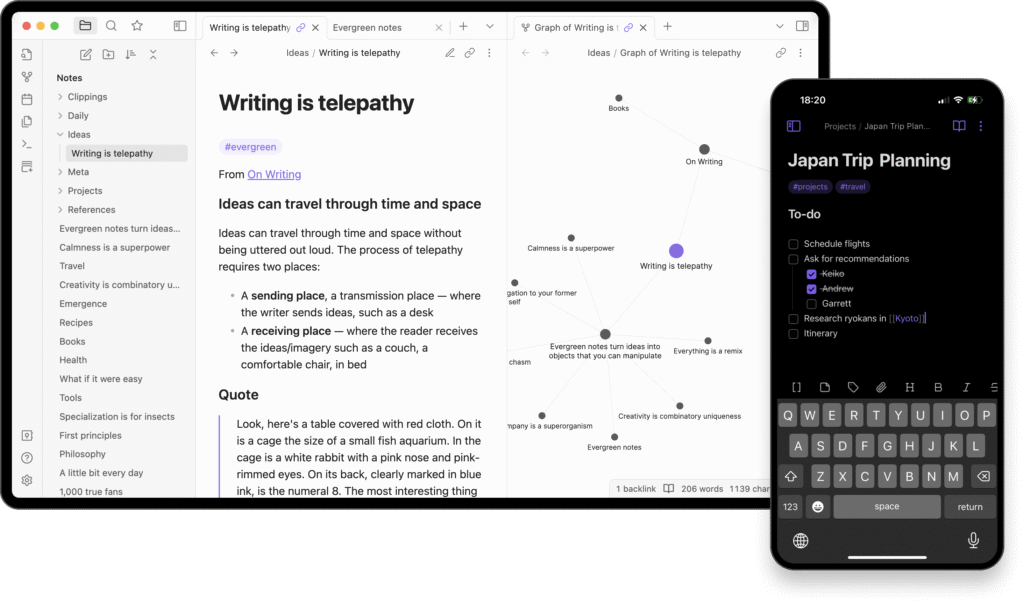
Capacities, on the other hand, presents a cleaner, more modern interface that feels polished right out of the box. The design is intuitive, with guided onboarding that helps new users understand the object-based system. Everything feels more structured and organized by default, which can be either a benefit or limitation depending on your preferences.
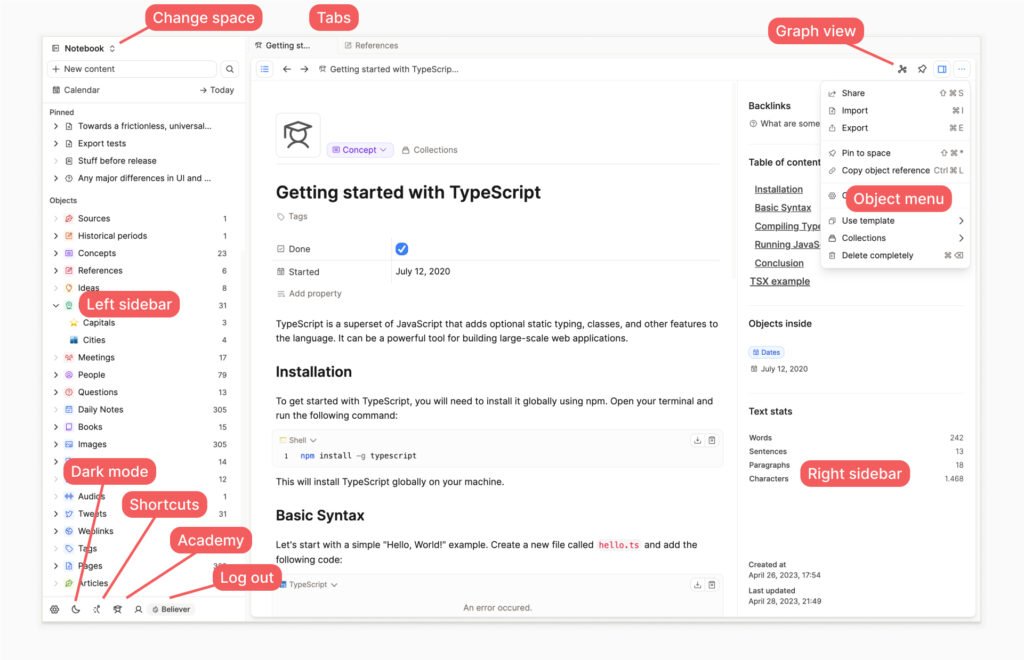
Winner: Capacities for beginners, Obsidian for those who value customization.
Note Organization and Structure
The way you organize notes is fundamentaly different in the Capacities vs Obsidian debate.
Obsidian gives you complete freedom. You can create folders, use tags, employ links, or combine all three methods. There’s no enforced structure—you build your system exactly how you want it. This flexibility is powerful but requires discipline and planning to avoid creating a messy vault over time.
Capacities uses its object-based approach to provide more structure. When you create a “Book” object, it automatically has fields for author, publication date, and your reading status. This structured approach helps maintain consistency but may feel restrictive if you prefer total freedom in how you organize information.
Winner: Depends on personal preference—Obsidian for flexibility, Capacities for guided structure.
Also read: Nano Banana vs Seedream AI
Data Ownership and Privacy
This is a crucial factor in the Capacities vs Obsidian comparison for privacy-conscious users.
Obsidian is the clear winner here. Your notes live on your device as plain text files. You control where they’re stored, how they’re backed up, and who has access. Obsidian Sync is optional and encrypted end-to-end. Even if you never pay for any premium features, you have complete control over your data.
Capacities takes a cloud-first approach. Your notes are stored on their servers, which means you’re trusting the company with your data. While they implement security measures, you don’t have the same level of control as with Obsidian’s local-first approach. If Capacities shuts down, accessing your data could become problematic.
Winner: Obsidian, hands down.
Customization and Extensibility
When it comes to making the tool your own, the Capacities vs Obsidian comparison shows significant differences.
Obsidian offers unparalleled customization. With over 1,000 community plugins, you can add virtually any functionality imaginable—from advanced task management to Spaced Repetition Systems for learning. Custom CSS means you can modify every visual element. The API allows developers to create complex integrations. However, this power comes with complexity.
Capacities has limited customization options currently. You can adjust some basic settings and appearance options, but there’s no plugin system or ability to deeply modify the application. The developers are building features based on user feedback, but you’re essentially waiting for them to implement what you need rather than building it yourself.
Winner: Obsidian by a mile.
Mobile Experience
Mobile access is increasingly important, making this aspect of the Capacities vs Obsidian comparison critical for many users.
Obsidian offers native mobile apps for both iOS and Android. The mobile experience is functional and you can access all your vaults, but the interface can feel cramped on smaller screens. Syncing requires either Obsidian Sync (paid) or a third-party solution like iCloud or Syncthing. The mobile plugin system is limited compared to desktop.
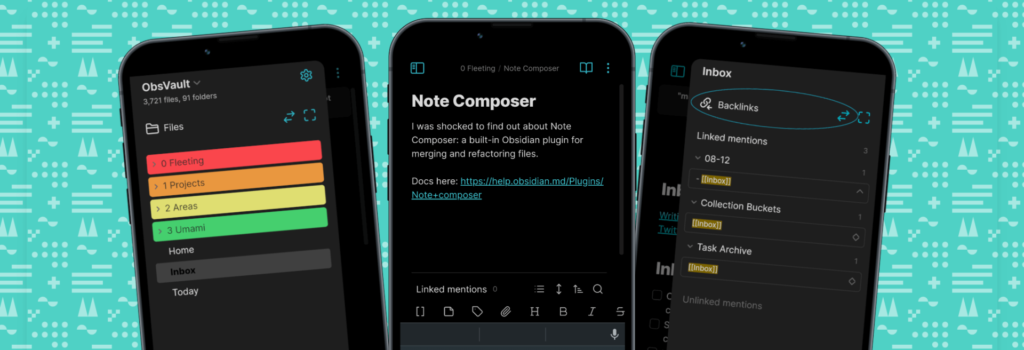
Capacities provides a solid mobile experience with automatic cloud syncing. The interface translates well to smaller screens, and creating notes on mobile feels natural. However, some advanced features available on desktop aren’t yet implemented on mobile.
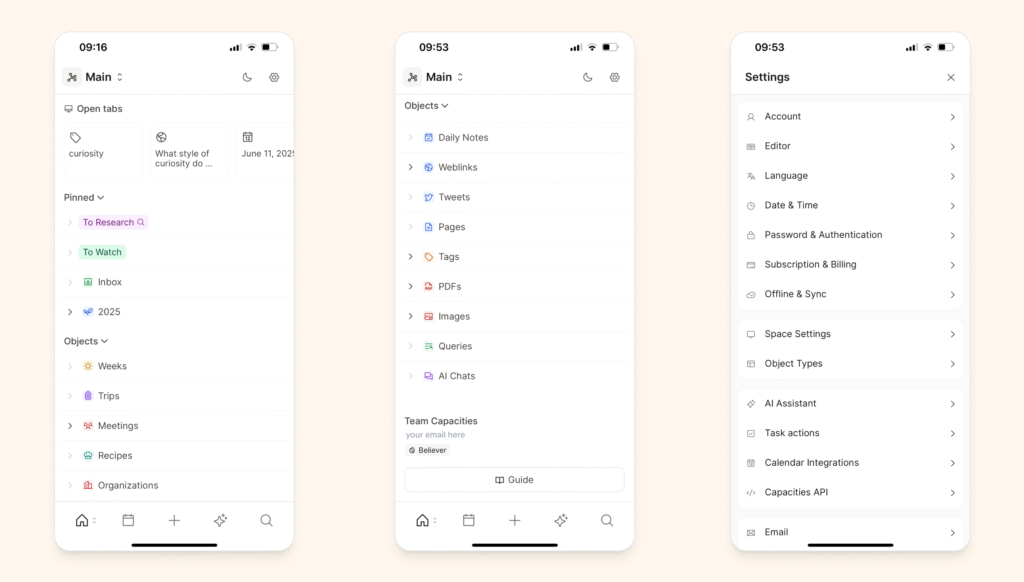
Winner: Capacities for ease of use, Obsidian for feature parity.
Collaboration Features
If you need to work with others, the Capacities vs Obsidian comparison reveals different approaches.
Obsidian doesn’t have built-in collaboration features. You can share vaults via shared folders or use Obsidian Publish to create public websites from your notes, but real-time collaboration isn’t supported natively. Some users work around this using Git or shared cloud folders, but it’s not seamless.
Capacities is building collaboration features into their roadmap, though full team functionality isn’t available yet. The cloud-based architecture makes it easier for them to add these features in the future.
Winner: Neither excels here currently, but Capacities has better potential.
Learning Curve
The time investment required is an important factor in choosing between Capacities vs Obsidian.
Obsidian has a steep learning curve. You need to understand Markdown, learn how plugins work, configure settings, and develop your own organizational system. Power users love this, but casual note-takers may feel overwhelmed. Expect to spend several hours or even days before becoming proficient.
Capacities is much easier to learn. The guided onboarding, structured templates, and intuitive interface mean you can start being productive within minutes. The trade-off is less flexibility down the road.
Winner: Capacities for quick start, Obsidian for long-term power.
Search and Discovery
Finding information quickly is essential in any note-taking system, making this a key part of our Capacities vs Obsidian analysis.
Obsidian offers powerful search with regex support, allowing complex queries. The graph view helps discover unexpected connections between notes. Plugins can add additional search capabilities. However, search speed can slow down with very large vaults.
Capacities provides fast, cloud-powered search with good filtering options. The structured nature of objects makes it easier to filter by type, date, or other properties. AI features can help surface relevant information.
Winner: Roughly tied, with different strengths.
Pricing: Capacities vs Obsidian
Cost is often a deciding factor when choosing between Capacities vs Obsidian.
Obsidian Pricing
Obsidian’s core application is completely free for personal use. You only pay for optional services:
- Obsidian Sync: $8/month for secure cloud syncing across devices
- Obsidian Publish: $16/month for publishing notes as websites
- Commercial License: $50/user/year for business use
You can use Obsidian forever without paying anything, making it extremely budget-friendly. Third-party sync solutions (iCloud, Dropbox, Syncthing) can replace Obsidian Sync at no cost.
Capacities Pricing
Capacities operates on a freemium model:
- Free Plan: Limited features and storage
- Pro Plan: Approximately $10-15/month with full features
- Team Plans: Pricing varies based on team size
Capacities requires a subscription for serious use, as the free tier is quite restricted.
Pricing Winner
Obsidian wins on price, especially for individual users who don’t mind setting up their own syncing solution.
Use Cases: When to Choose Each
The Capacities vs Obsidian decision often comes down to your specific use case.
Choose Obsidian If You:
- Value data privacy and local storage
- Want complete control over your notes
- Enjoy customizing and tinkering with tools
- Need extensive plugin support
- Prefer Markdown and plain text files
- Want a free solution for personal use
- Are building a large, complex knowledge base
- Have technical skills or willingness to learn
Choose Capacities If You:
- Want a structured, guided approach to note-taking
- Prefer modern, polished interfaces
- Need quick setup with minimal configuration
- Value AI-powered features
- Don’t want to manage local files and syncing
- Like the object-based organizational system
- Want built-in templates for different content types
- Prioritize ease of use over customization
Community and Support
The community around these tools significantly impacts your experience with Capacities vs Obsidian.
Obsidian Community
Obsidian has a massive, active community with:
- Large Discord server with thousands of active users
- Extensive forum with solutions to common problems
- YouTube channels dedicated to Obsidian tutorials
- Regular community events and showcases
- Hundreds of plugin developers
- Comprehensive documentation
The community has created incredible resources, making it easy to find help or inspiration.
Capacities Community
Capacities has a growing community that’s smaller but engaged:
- Active Discord server
- Responsive development team
- Regular updates based on user feedback
- Growing collection of templates and tips
- Good documentation for core features
While smaller, the community is friendly and the developers are very accessible.
Winner: Obsidian has the larger, more established community.
Performance and Reliability
How these tools perform under real-world conditions is crucial in the Capacities vs Obsidian comparison.
Obsidian performs well with small to medium vaults but can slow down with extremely large collections (10,000+ notes). Performance depends on your device and the plugins you use. Since it’s local-first, you’re not dependent on internet connectivity.
Capacities offers consistent performance thanks to cloud infrastructure. However, you need internet connectivity for full functionality. The performance is generally smooth regardless of how many notes you have.
Winner: Obsidian for offline use, Capacities for consistent cloud performance.
Future Development and Longevity
Considering the long-term viability is important when choosing between Capacities vs Obsidian.
Obsidian has proven staying power with consistent updates since 2020. The local-first approach means even if the company disappears, your notes remain accessible. The business model (optional paid services) appears sustainable.
Capacities is newer and still proving itself. The cloud-based model means your data’s accessibility depends on the company’s survival. They’re actively developing features and have secured funding, but the long-term picture is less certain than Obsidian.
Winner: Obsidian for long-term confidence.
Integration with Other Tools
How well these platforms connect with your existing workflow matters in the Capacities vs Obsidian evaluation.
Obsidian integrates with numerous tools through plugins:
- Readwise for highlighting imports
- Todoist and other task managers
- Calendar applications
- Reference managers like Zotero
- Custom integrations via API
Capacities offers:
- Web clipper for saving content
- Basic integrations with popular tools
- Growing integration ecosystem
- API for custom connections (limited)
Winner: Obsidian for breadth of integrations.
Making Your Decision: Capacities vs Obsidian
After this comprehensive Capacities vs Obsidian comparison, which should you choose?
If you’re still undecided, consider trying both. Obsidian is free to test extensively, and Capacities offers a trial period. Spend a week with each, creating real notes for your actual needs. The right choice will become apparent based on which workflow feels more natural.
Remember that you’re not necessarily locked in forever. Both tools support exporting your data, though moving from Capacities to Obsidian is easier than the reverse due to Obsidian’s plain text format.
Conclusion
The Capacities vs Obsidian debate doesn’t have a universal winner—both tools excel in different areas and serve different user needs.
Choose Obsidian if you value privacy, customization, and long-term data control. It’s the power user’s choice, offering unmatched flexibility for building exactly the knowledge management system you envision. The free pricing and local-first approach make it ideal for anyone who wants complete control over their digital notes.
Choose Capacities if you want a modern, structured approach with less setup time. It’s perfect for users who prefer guidance over flexibility and don’t mind cloud storage. The polished interface and object-based system help maintain organization without requiring extensive configuration.
Ultimately, both Obsidian and Capacities represent the cutting edge of personal knowledge management. Your choice between Capacities vs Obsidian should align with your technical comfort level, privacy requirements, and organizational preferences. Whichever you choose, you’ll have a powerful tool for capturing, organizing, and connecting your ideas.
The note-taking landscape continues to evolve, and both platforms are actively developing new features. Stay informed about updates to both Capacities and Obsidian as they may influence your decision over time. The most important thing is finding a tool you’ll actually use consistently—because the best note-taking app is the one that fits seamlessly into your daily workflow.
Subscribe for Newsletter

