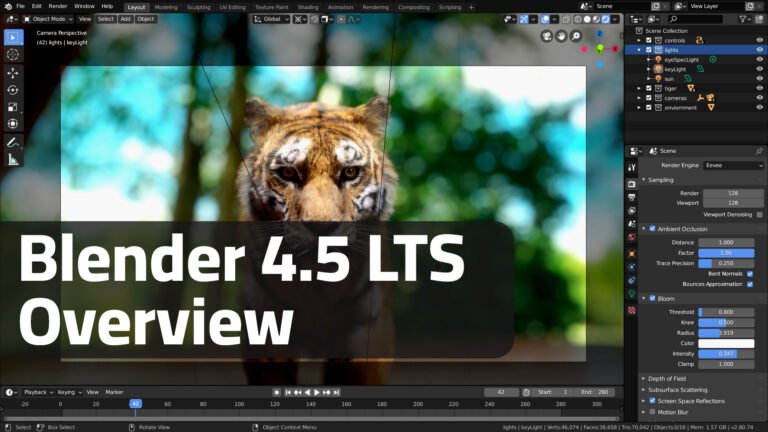Blender 4.5 LTS (Long-Term Support) has officially landed—and it’s packed with improvements that promise to elevate the creative workflows of 3D artists, animators, and studios. With a focus on performance, realism, and usability, this release brings some of the most anticipated changes to Blender’s core tools and engines.
If you’re a Blender enthusiast or a professional looking for a reliable version with extended support, Blender 4.5 LTS is the version to bookmark.
What’s New in Blender 4.5 LTS?
Eevee Next: Faster, Better Real-Time Rendering
One of the headline features in Blender 4.5 LTS is Eevee Next—a significant overhaul to the beloved real-time rendering engine. It’s more physically accurate and designed to bring near-final quality previews directly inside the viewport.
Highlights:
- Screen Space Global Illumination (SSGI)
- Better volumetric rendering and lighting fidelity
- Cleaner shadows and improved reflection handling
This means faster decision-making for artists with real-time visual feedback that’s closer to the final output.
Grease Pencil 3.0: Total Revamp
Grease Pencil gets a powerful upgrade in version 4.5 with Grease Pencil 3.0, introducing a complete rewrite under the hood.
What’s Improved:
- Node-based effects for strokes and layers
- Better blending, deformation, and layer management
- Vastly improved performance for complex drawings
These updates are perfect for 2D animators, illustrators, and storyboard creators looking for greater creative flexibility.
Also Read: Blender Shortcut Keys
Cycles Enhancements
The Cycles engine continues to improve in speed and quality:
- Enhanced light tree performance improves render times
- GPU memory optimizations allow for larger scene rendering
- Adaptive sampling enhancements create cleaner outputs in less time
This makes Cycles more reliable for high-end production work, especially on systems with limited resources.
Asset Shelf Updates
Blender’s asset management system gets a productivity boost:
- Custom asset categories and tagging
- Improved drag-and-drop usability
- Custom icons for easier browsing
Teams working on collaborative projects will find this especially useful for organizing reusable components like models, materials, and lighting setups.n reusable models, shaders, and materials.
Geometry Nodes: More Power & Control
Geometry Nodes receive even more enhancements in 4.5:
- New nodes for working with curves, strings, and simulations
- Faster viewport interaction with large node trees
- Expanded support for procedural modeling and animation
These additions make Blender more robust for creating generative art, complex effects, and parametric structures.
User Interface UI/UX Improvements
Blender continues to refine its user interface:
- New tooltip previews and context-aware help
- Streamlined layout in preferences and menus
- Improved drag-and-drop interactions across the UI
These updates reduce friction for new users and speed up workflows for experienced creators.
Why LTS Matters for Studios and Professionals
Blender 4.5 LTS will receive two years of critical bug fixes and security updates, making it the ideal version for production pipelines and large-scale projects. Studios can adopt it with confidence, knowing that their tools will remain stable throughout the lifecycle of a project
System Compatibility and Performance
To make the most of Blender 4.5 LTS, ensure your system meets the updated requirements:
- OS: Windows 8.1+, macOS 11.0+, or modern Linux distro
- GPU: Vulkan support required (especially for Eevee Next)
Performance across both CPU and GPU rendering workflows is significantly improved.
Final Thoughts
Blender 4.5 LTS is not just a regular upgrade—it’s a leap forward. With Eevee Next, Grease Pencil 3.0, and massive quality-of-life improvements, this release empowers artists with better speed, more realism, and refined control over their creative pipeline.
If you haven’t already, download Blender 4.5 LTS from the official website and start exploring its capabilities today.
Blender 4.4 vs Blender 4.5: Feature Comparison
| Feature | Blender 4.4 | Blender 4.5 LTS |
|---|---|---|
| Real-Time Engine | Eevee | Eevee Next (SSGI, Better Shadows) |
| Grease Pencil | 2.0 | 3.0 (Node-based, Faster, More Flexible) |
| Cycles Enhancements | Basic | Faster GPU, Better Sampling & Memory Use |
| Geometry Nodes | Limited simulation nodes | Text/Curve Nodes, Viewport Boost |
| Asset Shelf | Basic drag-and-drop | Categories, Icons, Tags |
| UI/UX | Standard | Tooltip previews, Improved Preferences |
| LTS Support | No | Yes (2 Years of Bug Fixes & Updates) |
Subscribe for Newsletter